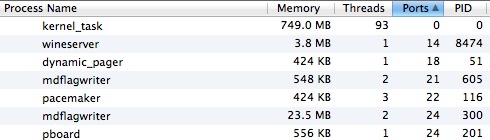I have a 17" mid 2010 MBP with 8GB ram.
After reading up on some of the latest vulnerabilities, I did a port scan and found port 21 OPEN vs stealth for all other ports. I cannot figure out what is using port 21, but Activity Monitor shows ports 21 and 24 being used by mdflagwriter (see attached screen shot)
Why would a Spotlight indexing system be using these ports, and how do I close port 21? The other two show as stealth, but 21 seems to be open. Is it safe to just kill these pids?
Stealth mode is enabled in System Preferences->Security & Privacy.
Thanks for any answers.