I am on a clean Mac OS X 10.6.8 machine (I erased the hard drive and reinstalled the OS yesterday). I do have to re-download a few apps, and Xcode happened to be one of the first.
I completed the configuration and it started the actual installing . It said 'estimated time: 1 hour' but when I checked after twenty minutes it was almost ready, though it had stopped. I was greeted with this:
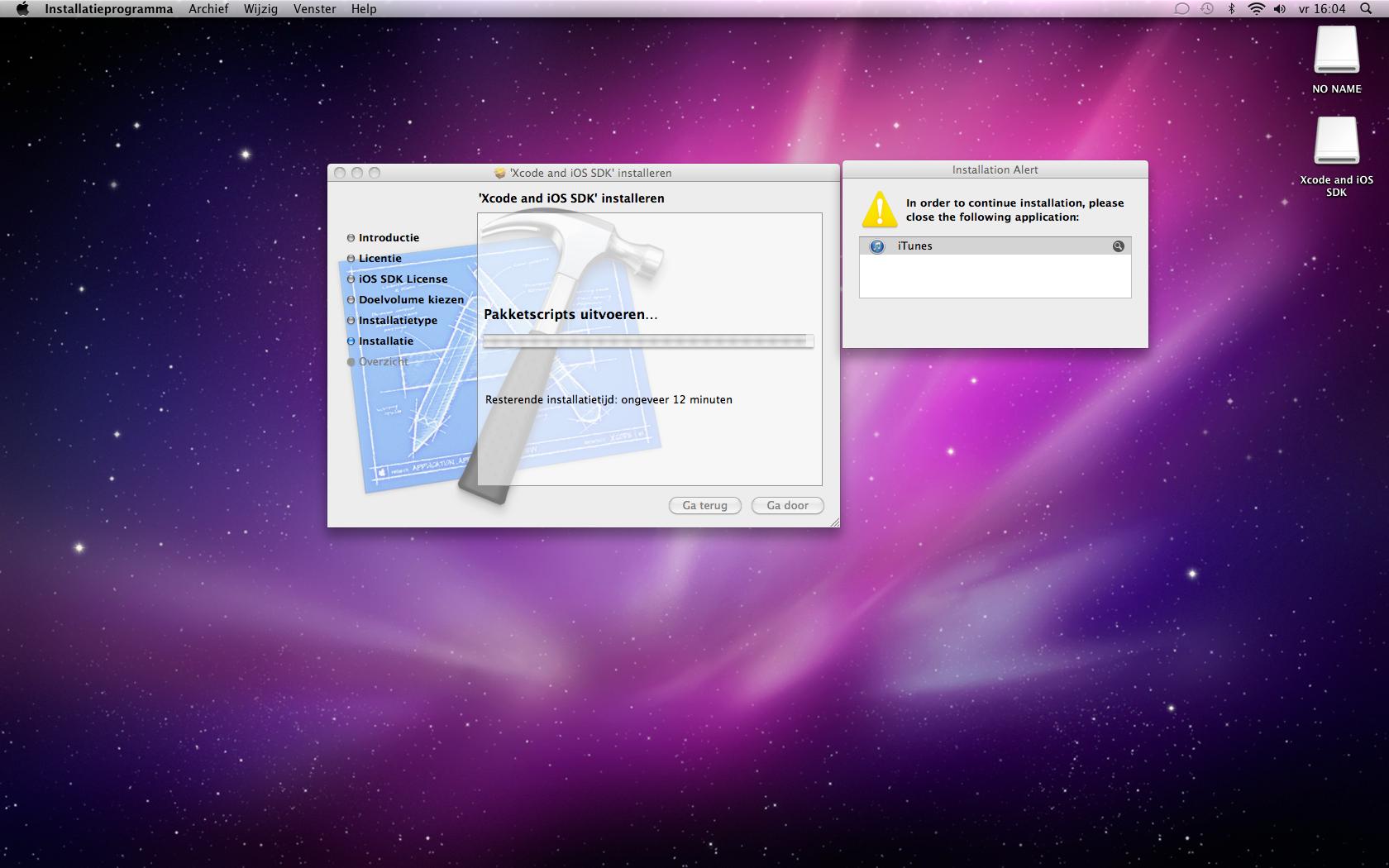
OK, an informative error message. Just close iTunes and complete the installation, right? Wrong, iTunes wasn't running. (I do know the difference between closing a window and quitting an app.) So I tried opening and quitting iTunes, but that didn't work either. Then I had a look at the Activity Monitor, but I couldn't find a process from iTunes. What do I do now? Even the buttons to cancel the installation are greyed out, so I don't even know how to retry the installation.
PS: Clicking on the find symbol next to iTunes in the alert screen just starts iTunes.
Update
I found a process called 'iTunes Helper'. I assume that's what's causing the alert. Is it safe to just kill this process?
And I found this: http://osxdaily.com/2011/08/02/cant-install-xcode-because-itunes-fix/! That fixes it, restarting the computer will relaunch iTunesHelper. That should have fixed it, according to the linked article, but sadly, I still have the alert opened, the installation doesn't progress.
