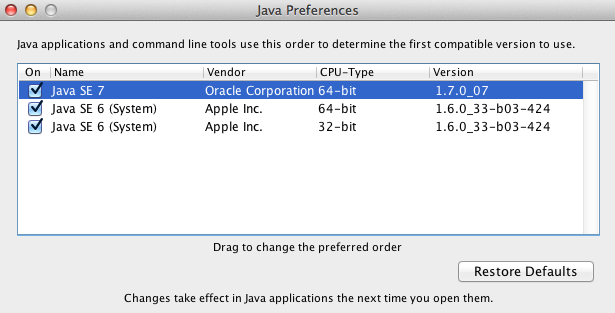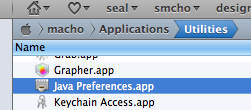I downloaded and installed Java 1.7 from this site.
When I run the Java Control Panel, I could check I have it correctly installed.
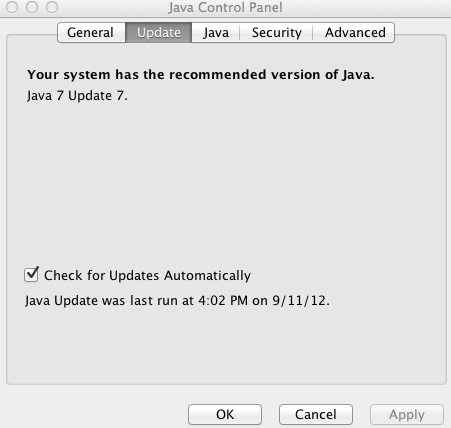
However, when I checked the Java version from command line, the version that I use is Java 1.6.
java -version
java version "1.6.0_33"
Java(TM) SE Runtime Environment (build 1.6.0_33-b03-424-11M3720)
Java HotSpot(TM) 64-Bit Server VM (build 20.8-b03-424, mixed mode)
The system directory doesn't have the 1.7.
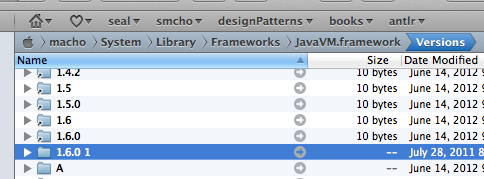
What's wrong with this?
- Where is the Java 1.7 is installed?
- How can I make the Java 1.7 as default Java?