I recall that the Character Viewer showed me the Unicode value of any character I selected, but now it doesn't show it anymore.
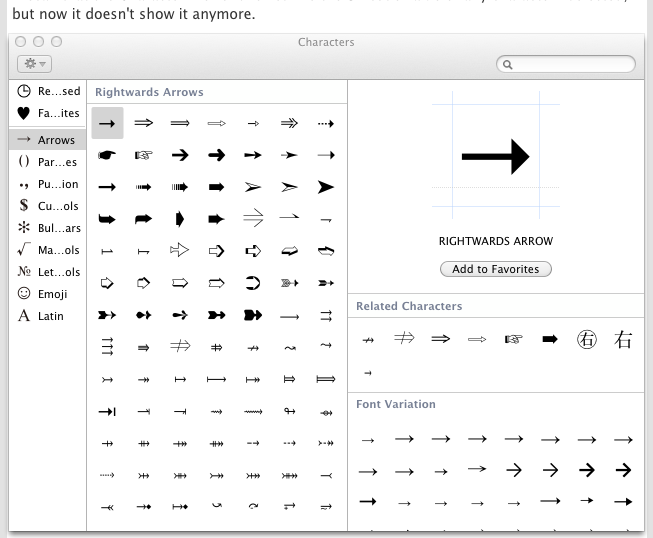
How do I make it show the Unicode value as before?
If that makes any difference, I am using Mac OS X 10.7.3.
In Character Viewer, click the gear icon in the top-left, then select "Customize List".
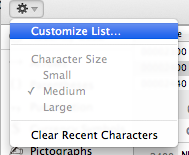
In the dialog that appears, scroll to the bottom and check "Unicode" under the "Code Tables" branch.
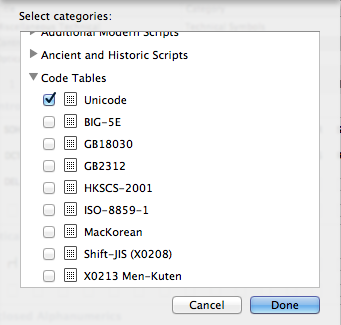
You should see something like this if you click on the "Unicode" item that's now in the left-hand pane (with unicode hex values down the left-hand column):
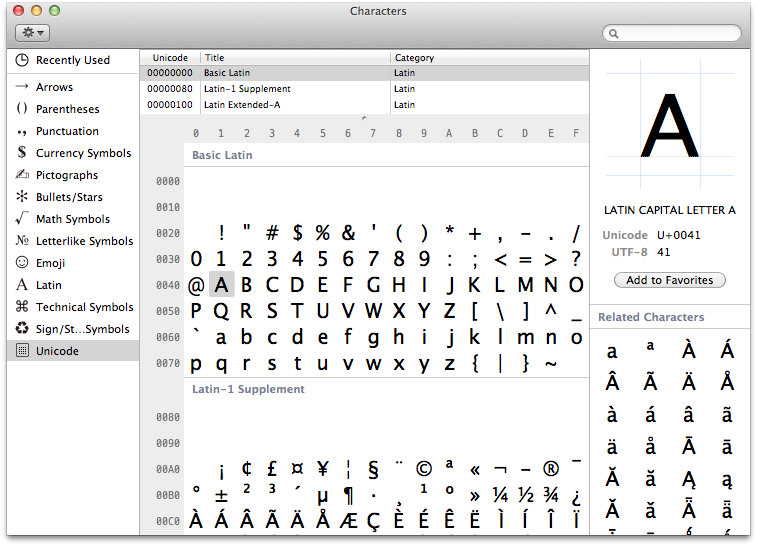
Alternatively, you can also right-click the character and select "Copy Character Info".
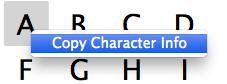
Then, if you paste into a text editor you get:
A
LATIN CAPITAL LETTER A
Unicode: U+0041, UTF-8: 41
binarybob's answer is absolutely correct. I want to supplement it by adding a bash one-liner to enable this without using the Character Viewer GUI — useful, for example, in setup scripts:
defaults read com.apple.CharacterPaletteIM CVActiveCategories | \
grep -q Category-Unicode || \
defaults write com.apple.CharacterPaletteIM CVActiveCategories -array-add -string Category-Unicode