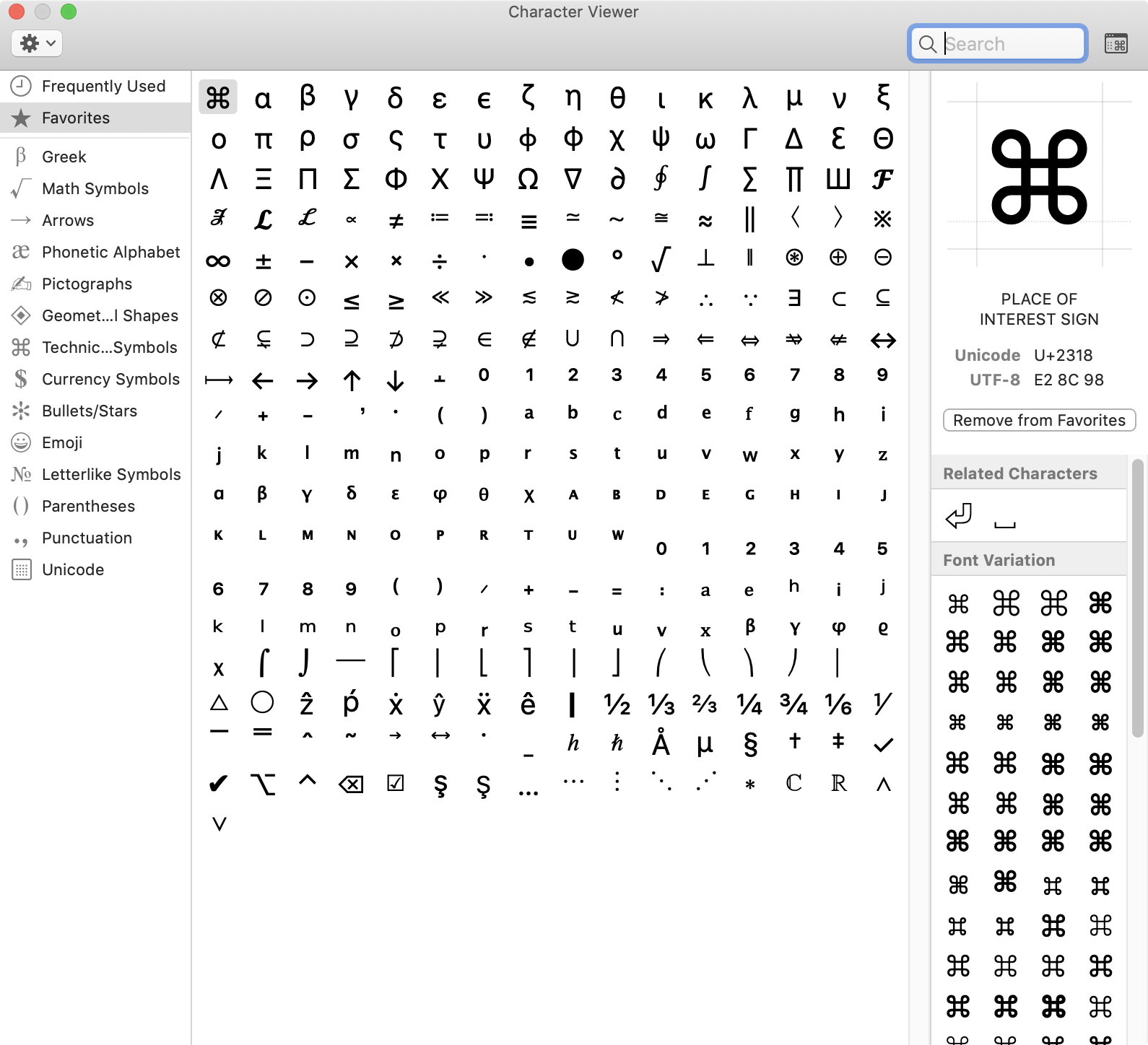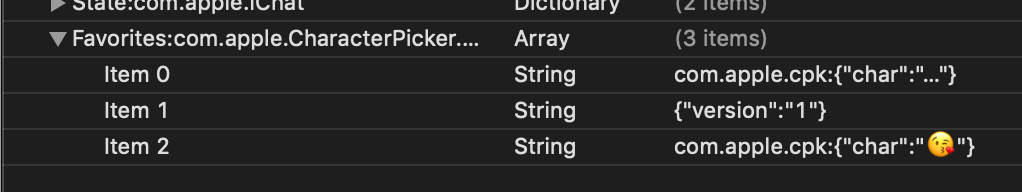I would like to export the list of Favorites in Character Viewer (which can be launched by selecting "Show Emoji & Symbols" in the menu bar icon for the input source) and import it into a different Mac. Where is this list of Favorites stored?
I am using macOS Mojave 10.14.2.