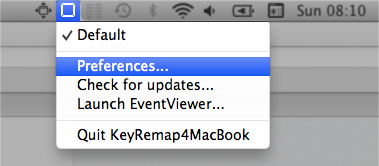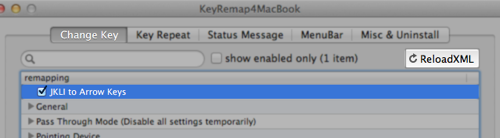I installed a third party utility to remap these keys on my MacBook Pro running OS X 10.8. Here are the steps I used:
(1) Download and install KeyRemap4MacBook.app
(2) Edit (or create) the following file in a text editor:
~/Library/Application Support/KeyRemap4MacBook/private.xml
...so that its content is:
<?xml version="1.0"?>
<root>
<item>
<name>JKLI to Arrow Keys</name>
<identifier>private.jkli_to_arrow_keys</identifier>
<autogen>
__KeyToKey__
KeyCode::J, ModifierFlag::FN,
KeyCode::CURSOR_LEFT
</autogen>
<autogen>
__KeyToKey__
KeyCode::K, ModifierFlag::FN,
KeyCode::CURSOR_DOWN
</autogen>
<autogen>
__KeyToKey__
KeyCode::L, ModifierFlag::FN,
KeyCode::CURSOR_RIGHT
</autogen>
<autogen>
__KeyToKey__
KeyCode::I, ModifierFlag::FN,
KeyCode::CURSOR_UP
</autogen>
</item>
</root>
(3) Select "Preferences" from the little KeyRemap4MacBook icon in the OS X MenuBar at the top of the screen.
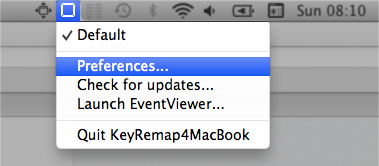
(4) In KeyRemap4MacBook's "Change Key" tab, tick "JKLI to Arrow Keys". (if this option doesn't appear, you may need to click the "ReloadXML" button)
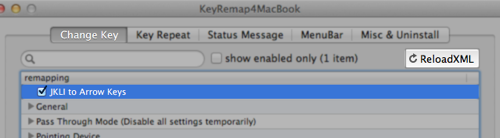
You should now be able to use the Function key with J|K|L|I to control the cursor, in addition to the Arrow keys.