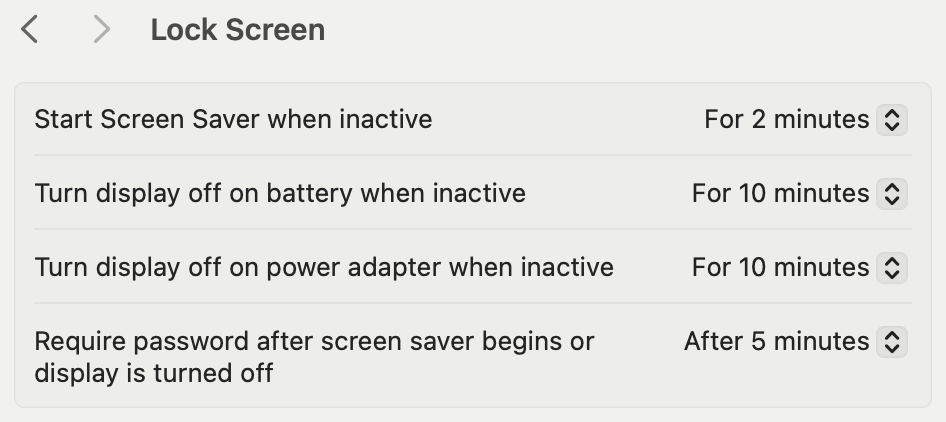Since a couple of days I have been noticing that the screensaver was not kicking in at the specified interval (2 minutes).
I diplomatically assume it is not an Apple app, and currently I have Timemator, Sibelius, InDesign, Illustrator, Acrobat DC running as 3rd-party apps on top of macOS Sonoma 14.5 — M3 Max MacBook Pro.
An excellent post here discusses how to troubleshoot a Mac that won’t sleep. I’m looking to do the same on what prevents the Mac from being seen as idle and activating the screensaver before sleep happens.
Here is the result of the pm -g assertion thing in Terminal:
Assertion status system-wide:
BackgroundTask 0
ApplePushServiceTask 0
UserIsActive 1
PreventUserIdleDisplaySleep 1
PreventSystemSleep 0
ExternalMedia 0
PreventUserIdleSystemSleep 1
NetworkClientActive 0
Listed by owning process:
pid 312(powerd): [0x00064dd800019f62] 00:47:39 PreventUserIdleSystemSleep named: "Powerd - Prevent sleep while display is on"
pid 77745(CEPHtmlEngine): [0x00063f4800059bf6] 02:19:20 NoDisplaySleepAssertion named: "Video Wake Lock"
pid 366(WindowServer): [0x000657d70009a4a5] 00:00:00 UserIsActive named: "com.apple.iohideventsystem.queue.tickle serviceID:1003119f0 service:AppleHIDKeyboardEventDriverV2 product:Magic Keyboard with Numeric Keypad eventType:3"
Timeout will fire in 300 secs Action=TimeoutActionRelease
pid 359(bluetoothd): [0x000658ca0001a507] 00:00:57 PreventUserIdleSystemSleep named: "com.apple.BTStack"
pid 397(coreaudiod): [0x00064dd8000181a9] 00:47:39 PreventUserIdleSystemSleep named: "com.apple.audio.AVVCAggregateDevice-63958-16807.context.preventuseridlesleep"
Created for PID: 63958.
Resources: audio-in audio-out BuiltInSpeakerDevice
pid 397(coreaudiod): [0x00064dd800019b02] 00:47:39 PreventUserIdleSystemSleep named: "com.apple.audio.BuiltInSpeakerDevice.context.preventuseridlesleep"
Created for PID: 77190.
Resources: audio-out BuiltInSpeakerDevice
pid 63922(sharingd): [0x000657d70001a4a7] 00:05:01 PreventUserIdleSystemSleep named: "Handoff"
Kernel Assertions: 0x8=BT-HID
id=1494 level=255 0x8=BT-HID creat=23.07.2024, 07:20 description=com.apple.driver.IOBluetoothHIDDriver owner=AppleHSBluetoothDevice
id=1495 level=255 0x8=BT-HID creat=23.07.2024, 07:27 description=com.apple.driver.IOBluetoothHIDDriver owner=AppleHSBluetoothDevice
I believe Sibelius is preventing sleep, but it has never prevented the screensaver from starting in the past.
I thought the screensaver blocker was Adobe Illustrator but today, Monday morning, freshly boot up Mac after more than 24h off, it happened again, and Illustrator was not running, but Sibelius was.
I have found that the ScreenTime widget on the Desktop sometimes returns odd data which doesn't correspond to the reality of things. Clicking on it to open System Settings, and then Activity Monitor to make things sync seem to help, though I am not 100% this is the solution.
Once more, this has nothing to do with my Mac not going to sleep, but I need to understand how to allow my screen saver to engage when I am not using it for 2 minutes.
Is there a way short of shutting down each app and waiting for the screensaver to start to narrow down what’s happening here?