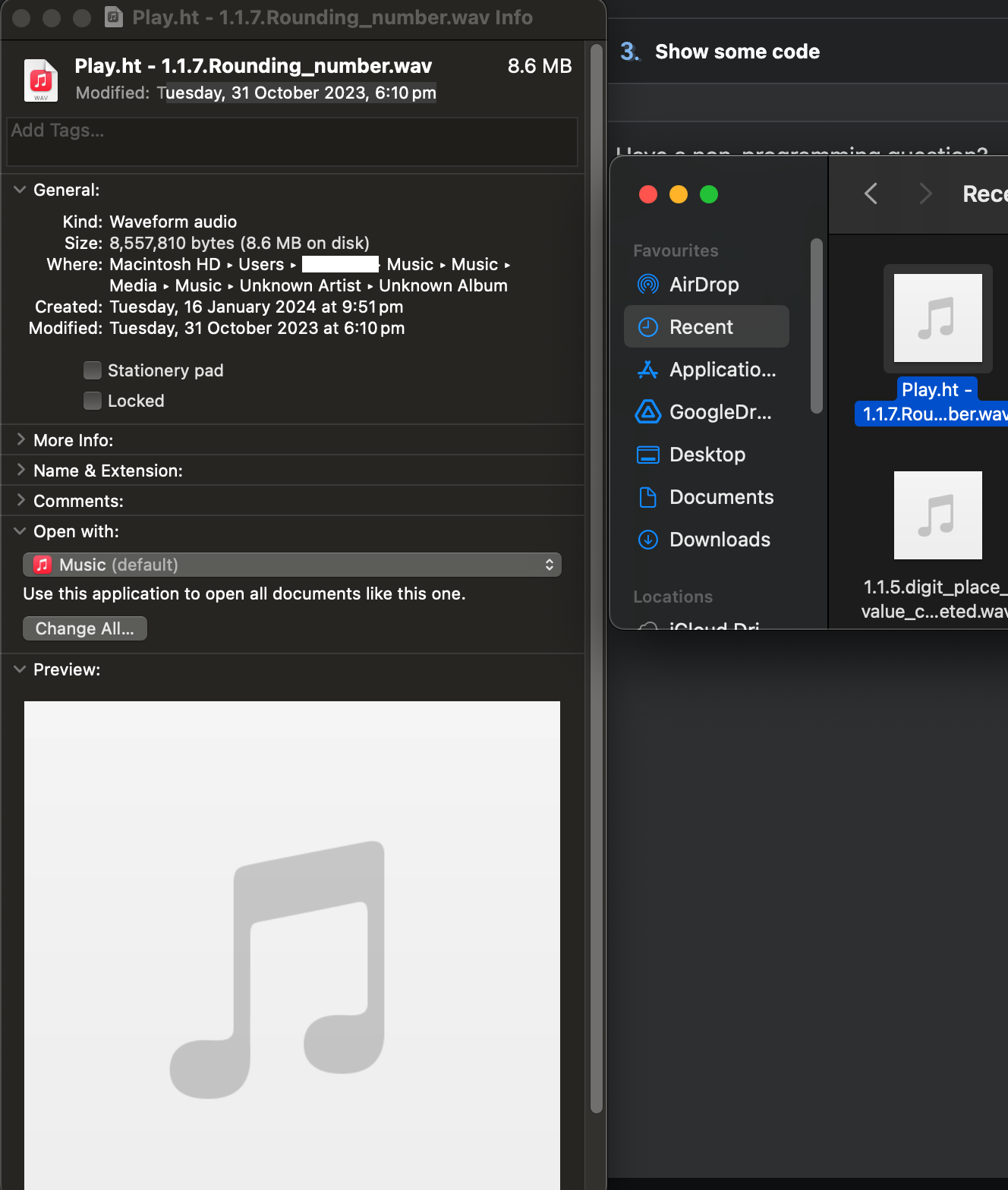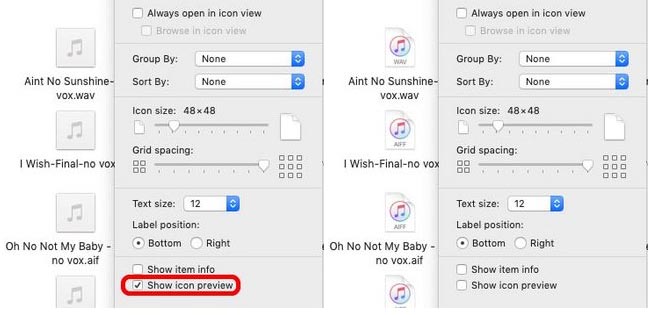I have switch to mac and trying to make files look different based on their type. I have .wav files with default application set to default 'Music' app but it doesn't show Music app icon in file. See the picture below.
how do I set icon for all .wav file to icon of Music app?.
Thanks