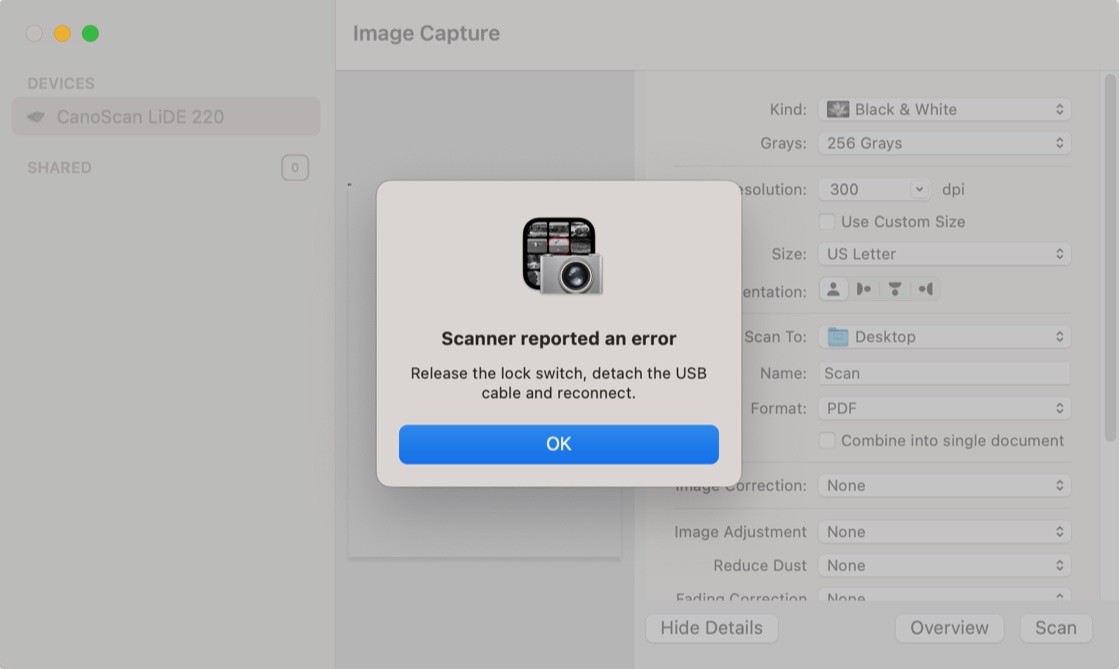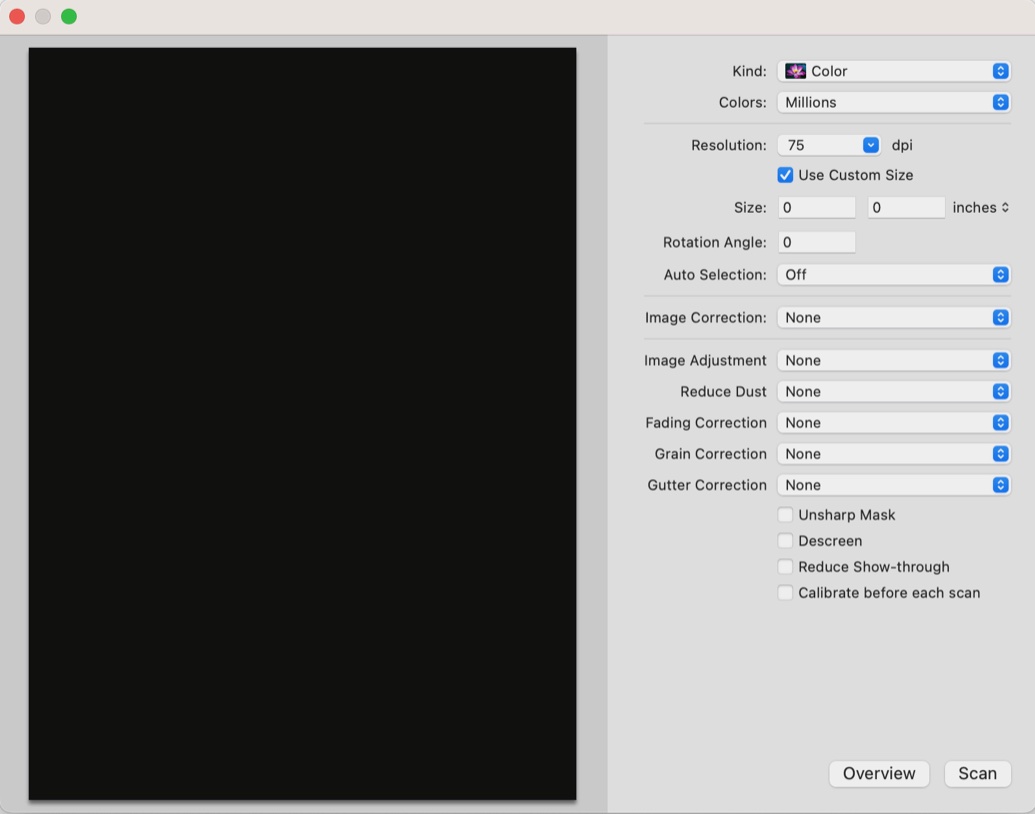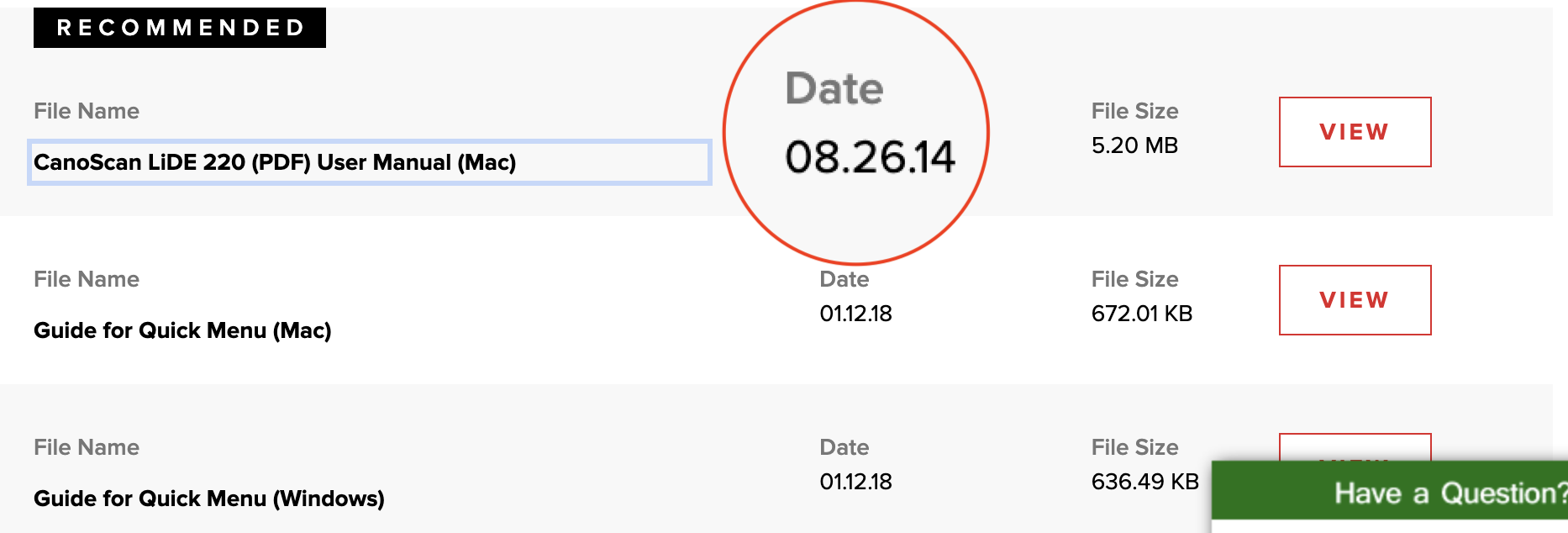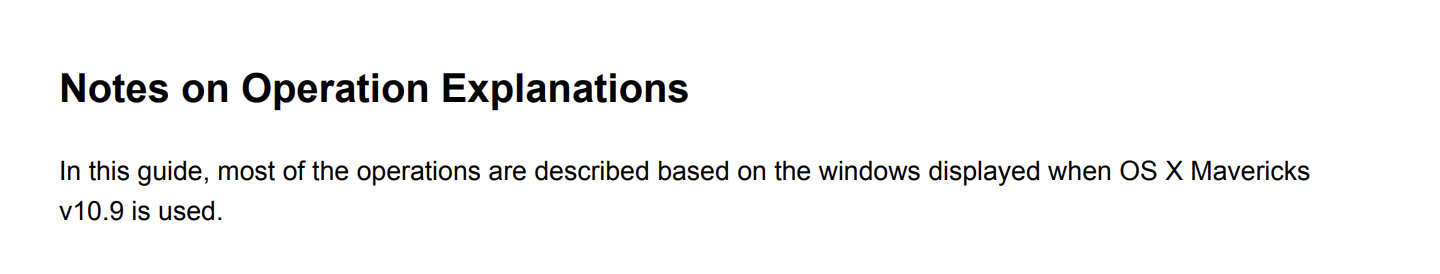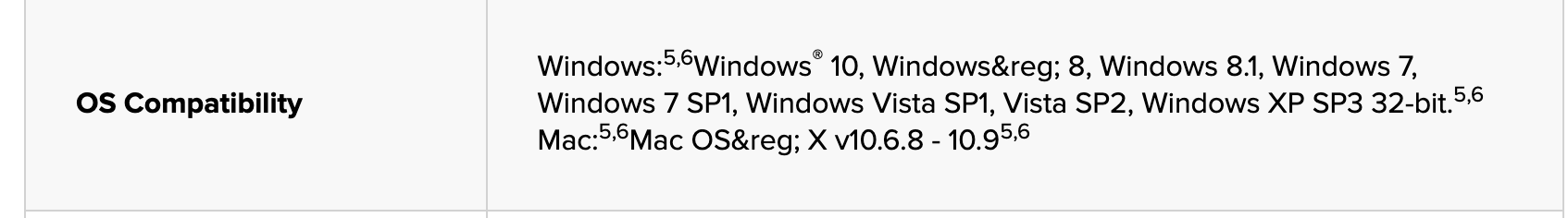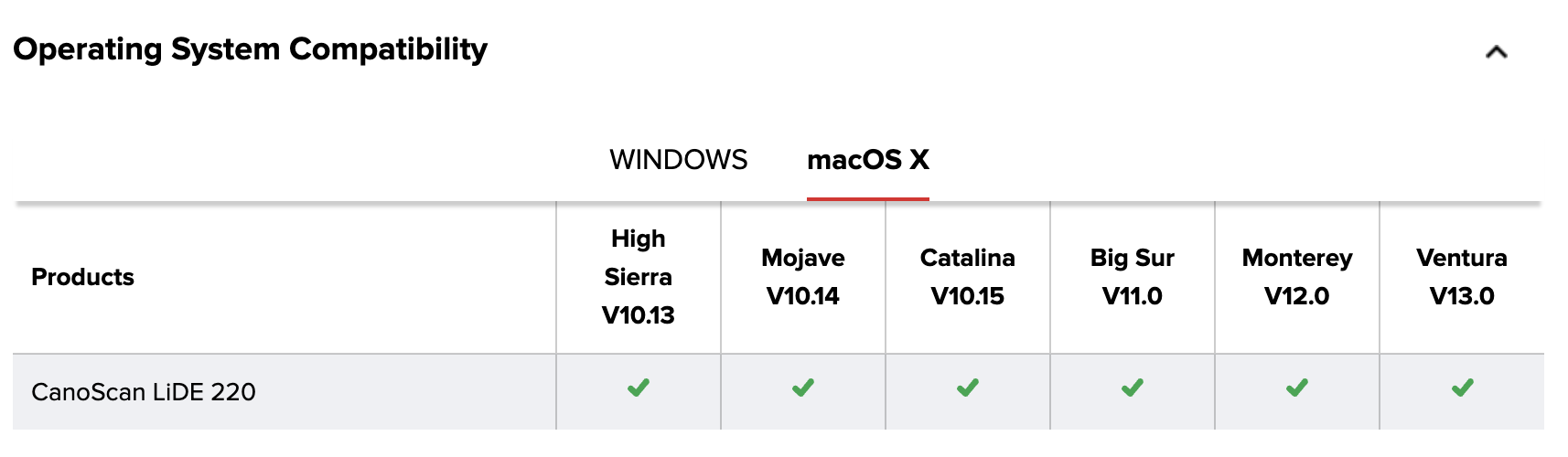I have two macOS systems, one on Monterey (Intel) and one on Ventura (Apple Silicon), both with latests updates etc. I also have a Canon LiDE 220 scanner.
On the Monterey system this scanner works perfectly using the App Image Capture app, and has done for a number of years.
On the Ventura system, the same scanner has also worked well using Image Capture, but recently (within the last month) it start failing with an error messages like this:
The problem being that until I saw that error message I didn't even realize that the scanner had a lock switch! Of course following those instructions does not fix anything.
On occasion Image Capture doesn't report that error, but instead when you attempt to scan something, you just end up with a totally black image (and again note that this same scanner works perfectly well on my Monterey system).
I have followed the error dialog suggestions, I have also downloaded and installed the latest Canon drives for Ventura from here, as well as the Canon IJ Scan Utility (from that same location).
Somehow, a couple of days ago I got it to work, but then it failed again yesterday.
Can anyone suggest anything that might help with this?
Update 10/14/2023
Based on suggestions I installed VueScan on the Ventura system, and initially it worked fine. But now, with the macOS on Sonoma 14.1, VueScan itself is failing, as well as Image Capture. I contacted VueScan support, and the eventually the replay came back as:
Once you get Image Capture to work, VueScan should work too.
So VueScan depends on the Apple/Canon infrastructure.
Also, 2 Days ago I updated a Canon driver, but now the Canon site is denying that there are any drives to download ::eye_roll::