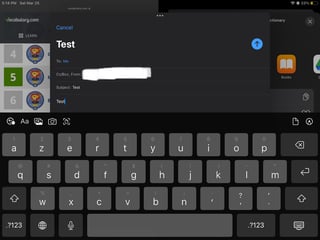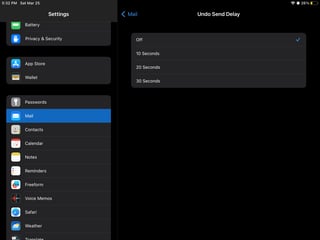I often want to share links in Safari via Mail. I usually share (button next to the address bar) and click on Mail and send it to the person of my choice.
But, since I updated to iPadOS 16 (December 2022), it doesn't work anymore from out-of-Mail. I mean that when I try to send mail from any other app than Mail by sharing, it does show the send options (as if drafting a normal email), everything seems to work fine, I compose, I send. But the email never gets sent! I checked in my "Sent" mailbox, where the emails I've sent normally go to, but the one I've tried sending isn't there, even an hour after.
When I send the same email (same email/person/sender/subject...) from Mail app, it works just fine, I just have to wait for about 10-20 seconds to get the email to be loaded in the "Sent" mailbox.
How to make me able to send email from any app again?
Note : I am on iPad 6th generation running iPadOS 16.2