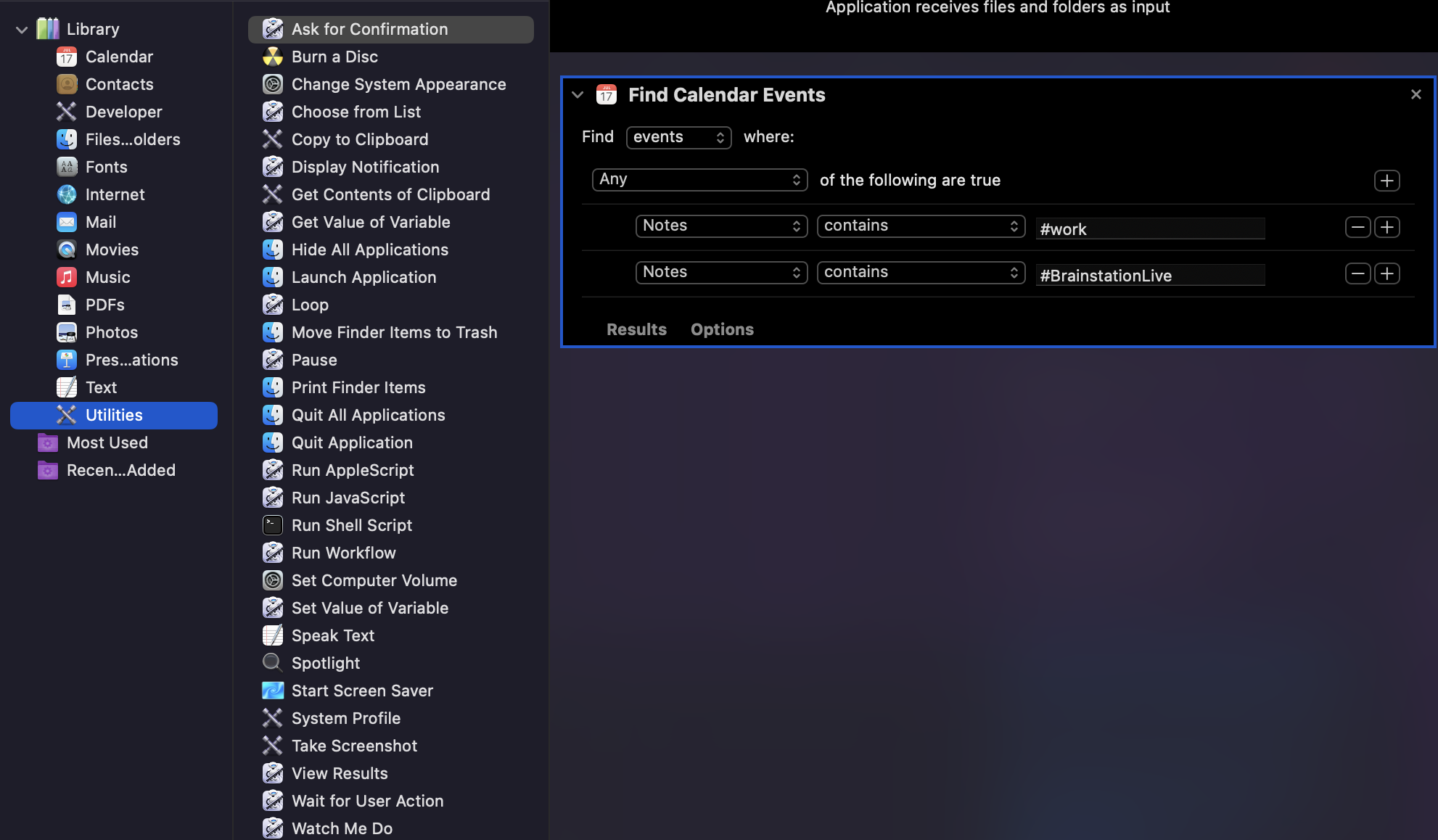I'm looking to somehow have my MacBook go into do not disturb or the new updated "focus" mode upon certain Scheduled events. I've put tag's in the notes of the events that I want to trigger FOCUS and I've set up the Automator app thus far, but there is no option for focus settings. The goal is to trigger focus once an event starts or an allotted time before it.
Is there any way to program in a focus setting's pane or other workarounds?