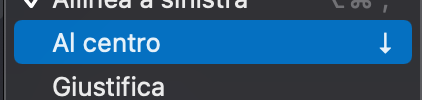Something happend in my Big Sur macOS and the shortcut for "Format" -> "Text" -> "Center" is changed in the "down" key!
So for example every time I press the down key in TextEdit or Note (and I suppose in every app that use these system menus) I got the text centered instead of move the cursor down.
I tried to restore default shortcuts and nothing changed. Rebooted, nothing. CMD + OPT + P + R not resolved the issue...
—— update ——
I reset the shortcut in sys pref -> keyboard, but with no success. I tried with another account on the mac and the problem is the same. So it’s not a user setting, but a system one.
—— possible workaround——
In the apple forum someone had the same problem related to BigSur update:
https://discussions.apple.com/thread/252054589
Any idea how to restore system shortcut for this type of menu?