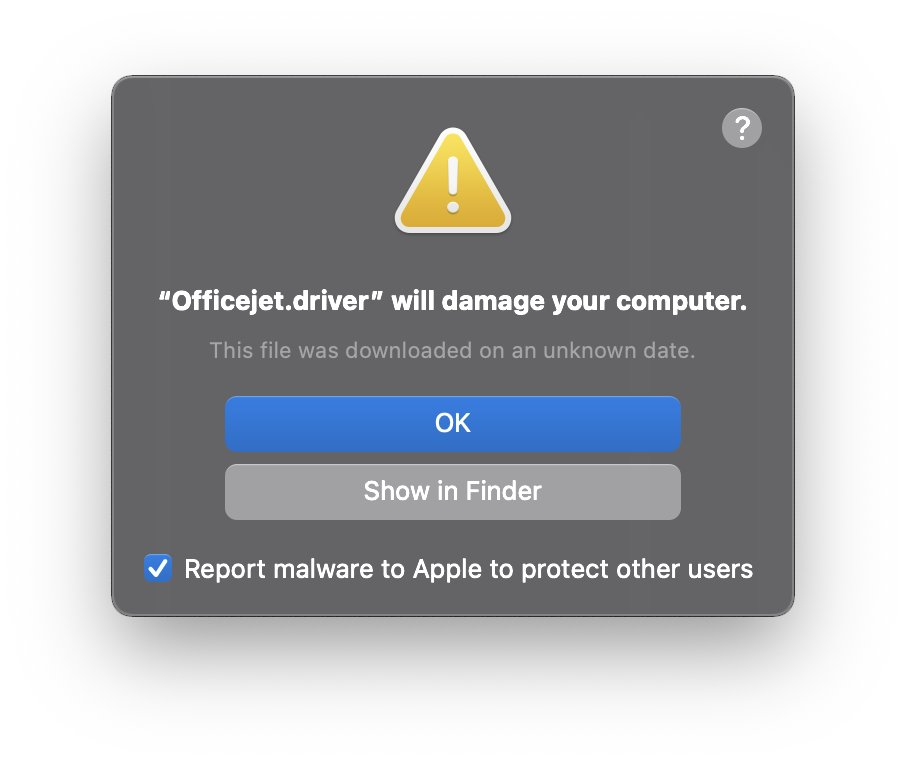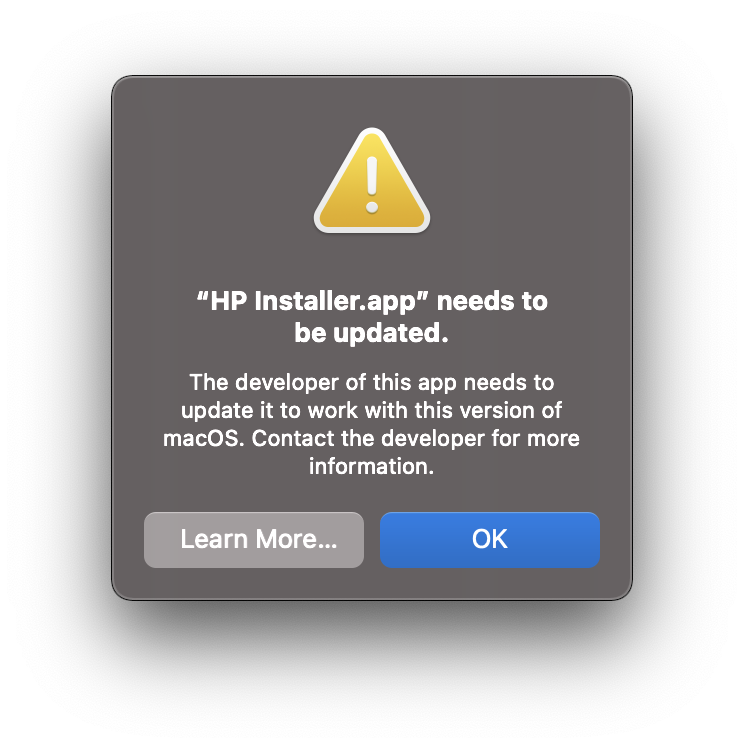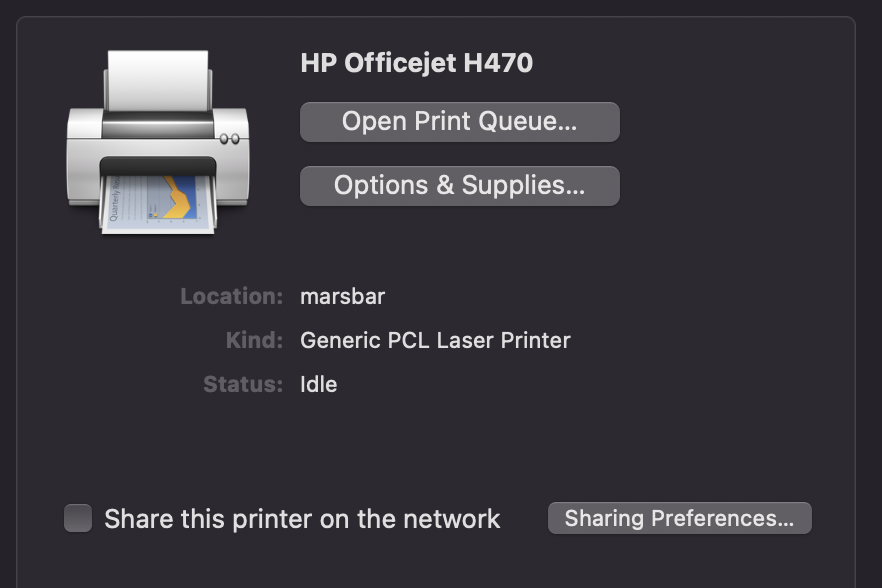I have been using a HP Envy 4500 printer with my iMac for 2 years using HP Easy Scan - with no issues.
Today I tried to scan a document, when I press the "scan" button on the app a pop-up appears stating:
"HP Scanner 3" will damage your computer
this file was downloaded on
an unknown date. Report malware to Apple to protect others
A second popup also appeared stating:
Scanner reported an error
Failed to open a connection to the device
To me this indicates the macOs has decided to block the program.
Why has this started happening? and how can I tell macOS that "HP Scanner 3" is no malware.
Edited to add:Using etc built in Apple/macOS scanner (which doesn't have all the features of HP Easy Scan) works so that proves this is not a hardware issue.