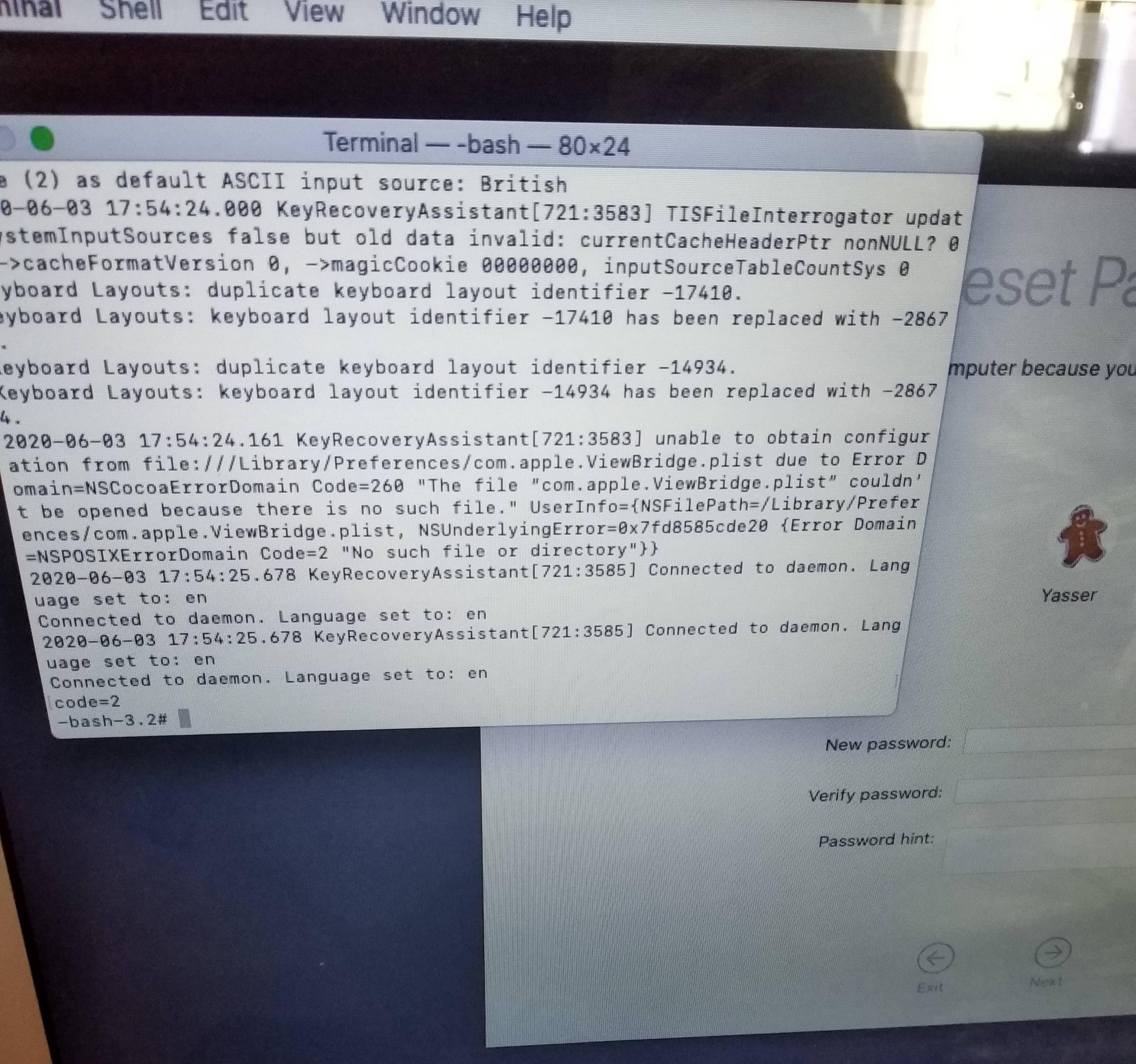I will admit that i was messing around deleting system files, and deleted bunch of files,system asked permission.
In a stage I wanted to delete something entered password, didn't accept. Well here the panic started. I changed the password from setting and also not accepting the password. I restarted the mac then im stuck at the login page, Even after resetting password in recovery mode the recently changed password not accepted.
I've tried resetting it by Apple Id and same thing not accepted.