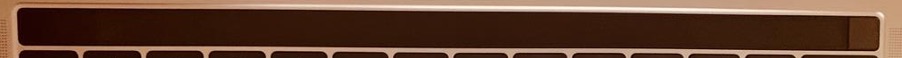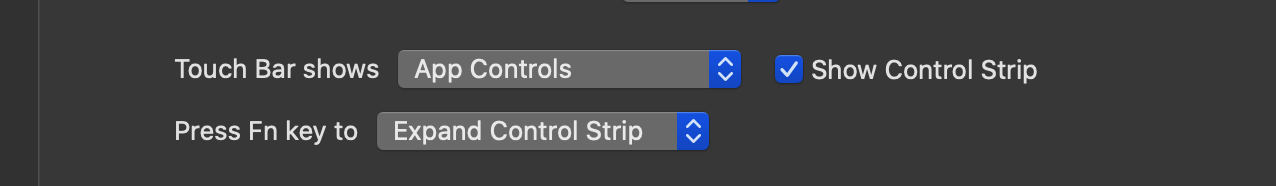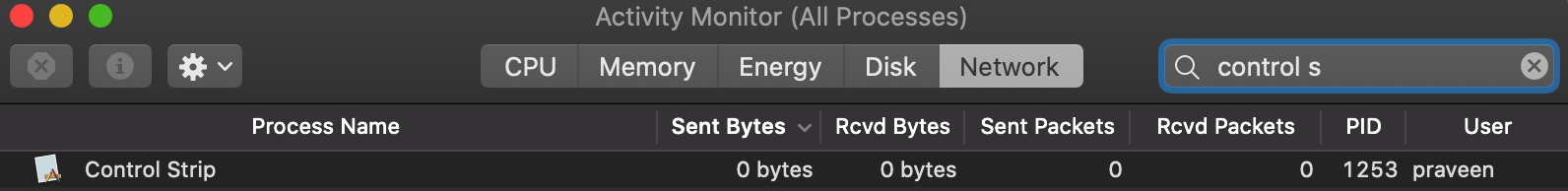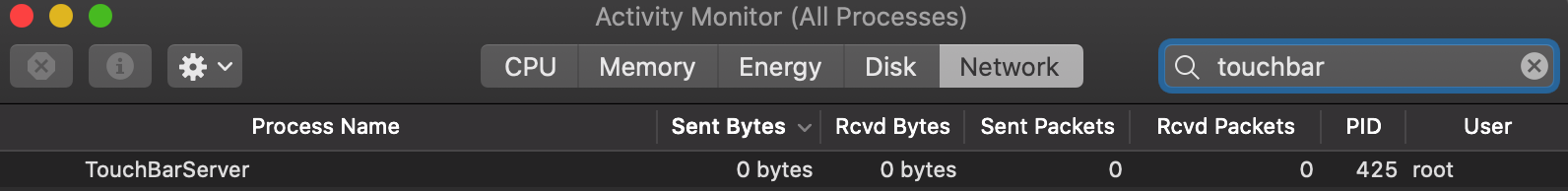I'm on a new 2019 MacBook pro 13”. The TouchID fingerprint sensor is working. But my touch bar has gone completely blank. I tried restarting my MacBook Pro but it did not help.
I've also done a factory reset, SMC, NVRAM/PRAM and an Apple diagnostics, hoping to fix the problem but it did not work.
After re-install macOs, I was able to see touch bar configuration on System Preferences -> Keyboard menu:
I am not able to see touch bar option and it is completely dark black.
I tried resetting the touchbar through the terminal by using the below syntax:
sudo pkill “TouchBarServer”sudo pkill "Touch Bar Agent"sudo pkill ControlStripAgent
I have tried to verify whether they are running by using below command and could not find any process running.
ps -A | grep -i "touch bar agent"ps -A | grep -i "controlstrip”
I can see the control strip and touch bar server is running in activity monitor:
I could see this is a common issues across mac book pro and customer don’t have any proper fix for it.