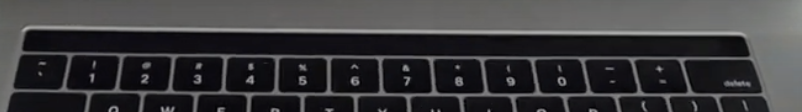How can I fix a Macbook Pro when the Touch Bar doesn't work?
I have 13 inch 2019 MacBook Pro, and after updating to macOs 10.15.6, the Touch Bar went black. I visit keyboard preferences and saw this 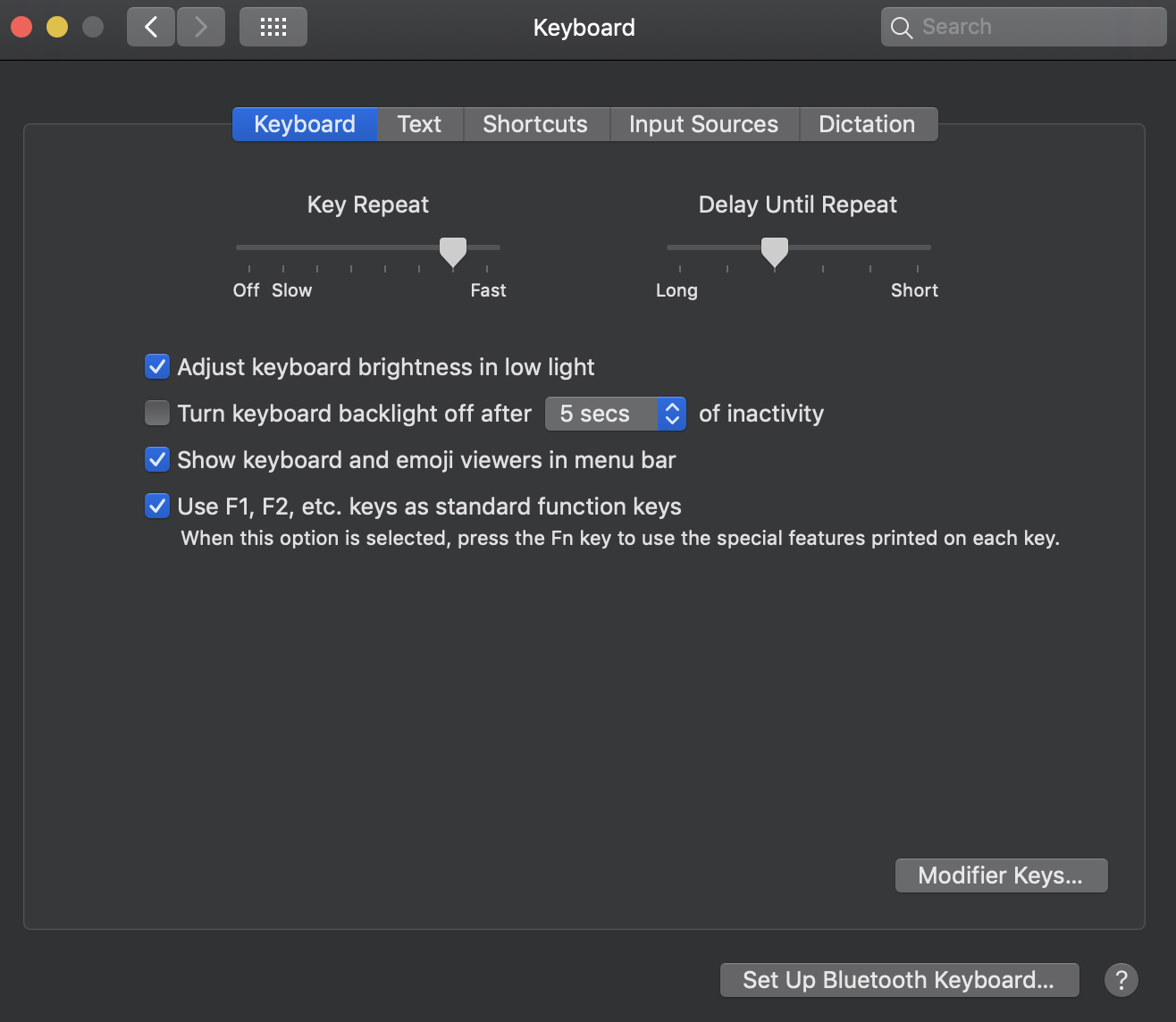
no option for control strip
I tried almost all methods even I erased everything and reinstall the macOS; now I am at Mojaive 10.14.6
METHODS I TRIED
i. commands in terminal
sudo pkill TouchBarServer;
sudo killall “ControlStrip”;
But after second command an error shows up
No matching processes were found
ii. Erase everything and reInstall macOS from recovery mode
Still the entire TOUCHBAR is black