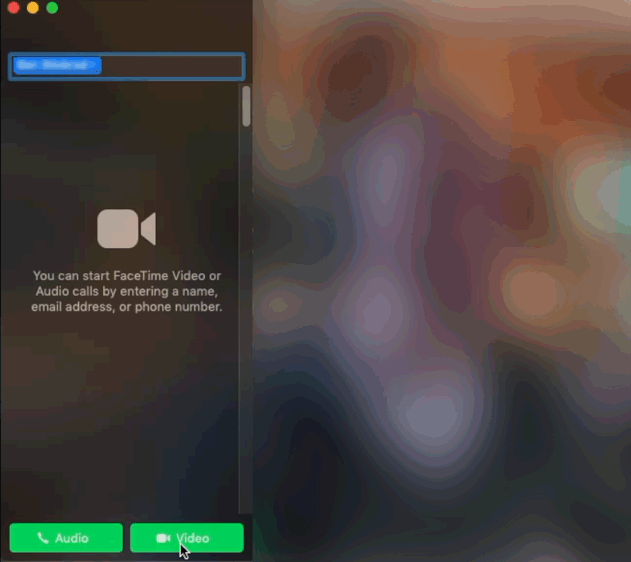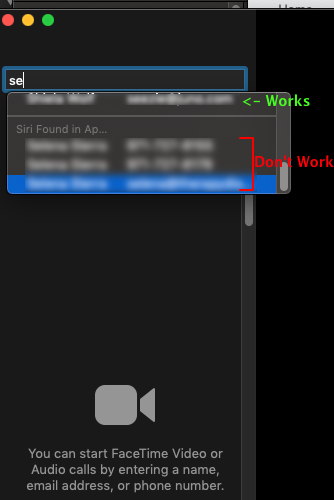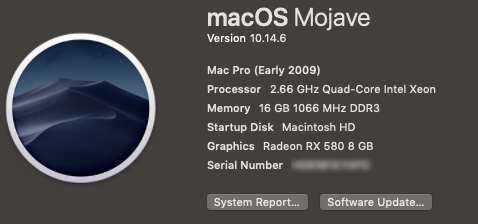I'd like to make a FaceTime call. To do this, I:
- Open FaceTime
- Type the name of my contact
- Select the contact from the dropdown under the section, "Siri Found in Apps"
However, when I click either the green "Audio" or "Video" buttons, nothing happens. The buttons are not disabled. The buttons depress but have no effect.
How do I make a call at this point? Why don't the buttons do anything? If the action is not succeeding because of an error, where is the error reported? No error dialogs appear on the screen.
This only happens for me for contacts marked, "Siri Found in Apps". The others work fine. Both the "Audio" and "Video" buttons make an audio and video call respectively. Once I add the email address (the same email address Siri found) to the contact card manually in the Contacts app, then the green buttons actually make a call.