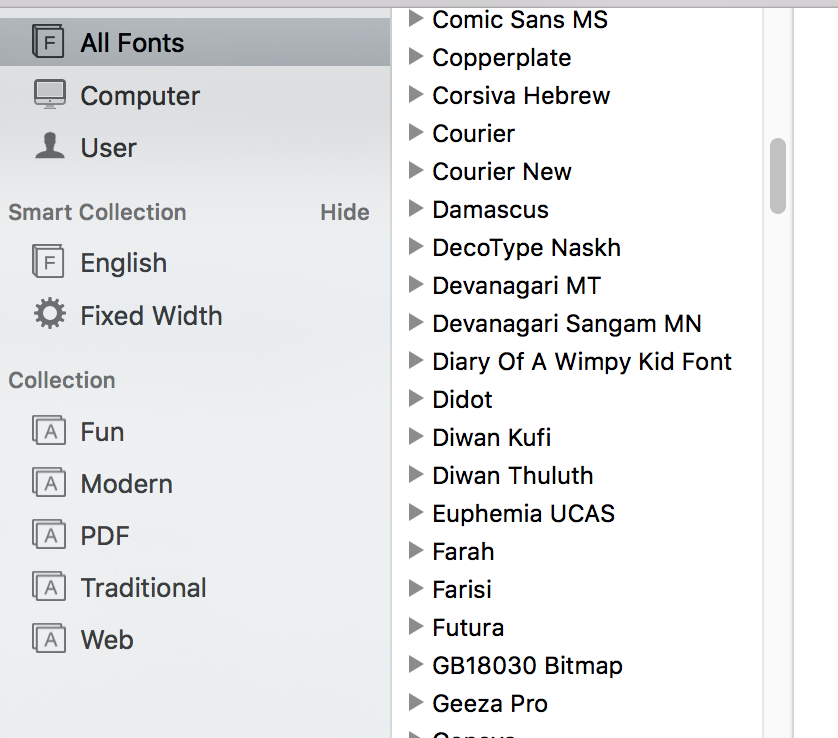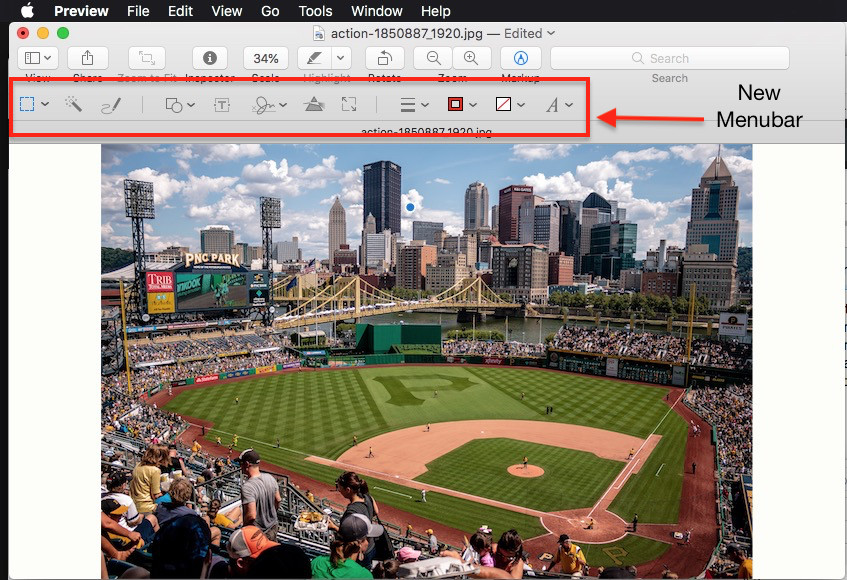I've just downloaded a new font from the web, and installed it into the Font Book application, where I can find it under all fonts.
Specifially, "Diary Of A Wimpy Kid Font" is the one I'm referring to. I want to use it when editing a PDF with the preview application, but it doesn't show up there. Have I just missed a step? How do I use a font from font book in preview?