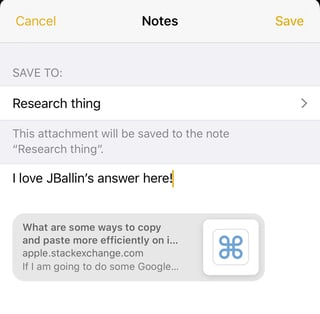If I am going to do some Google research on a question I have, I would like to copy a bunch of links I encounter and have them all go into some kind of list somewhere. Then, when I have gathered enough links, I can paste them in a document somewhere. That way, I don’t have to tediously switch back and forth between two apps, constantly.
Ideally, beyond just links, there would be the titles of the webpages, and some descriptions of them, too.
What are some ways to do this? The app Copied has some decent functionality related to this, but limited. Could it be pulled off with Shortcuts?