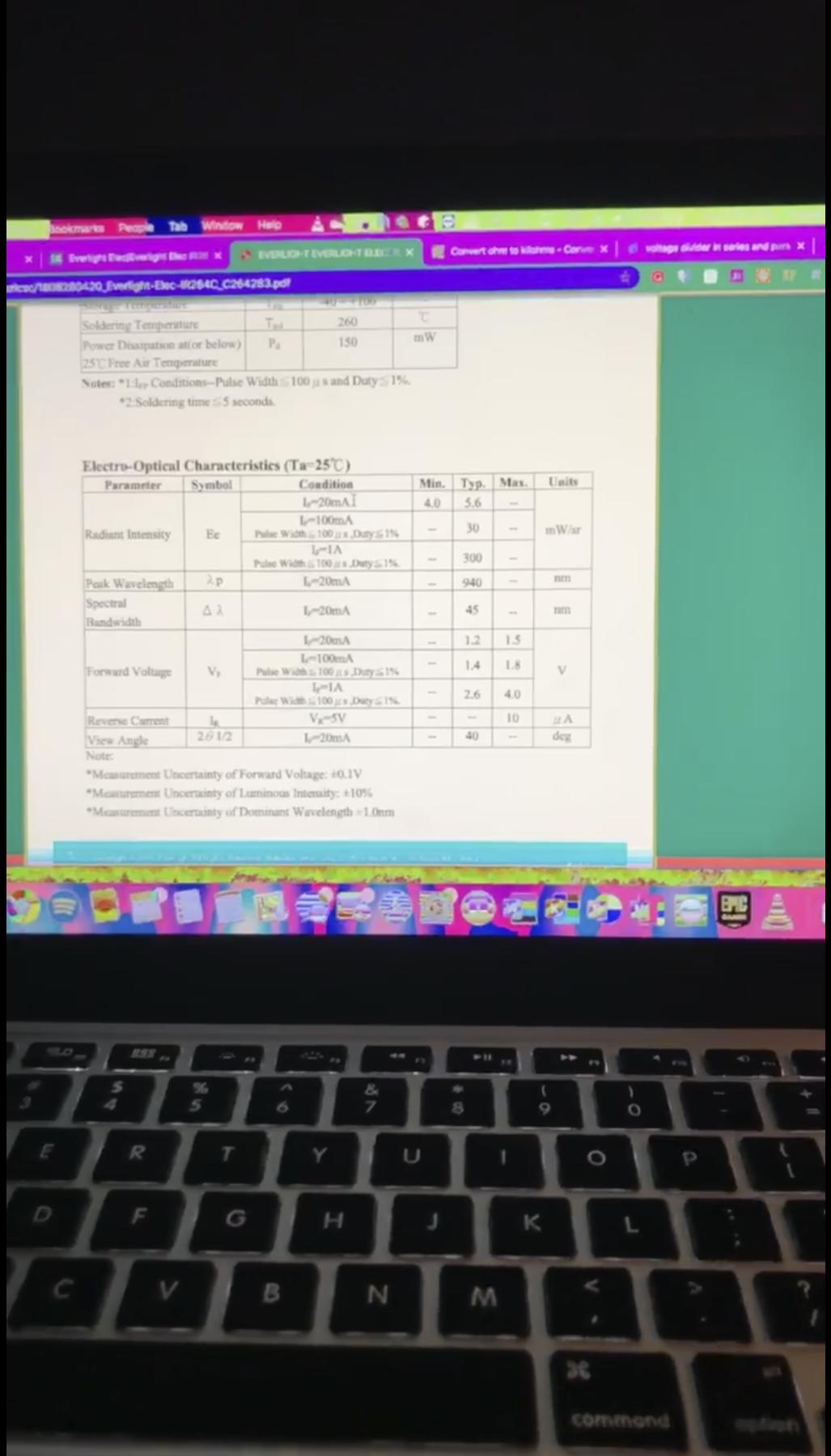About a day ago my 2015 MacBook Pro running macOS 10.15 Beta (19A536g) started experiencing an issue where the display would flicker to different colors randomly during usage. Moving the mouse around causes the display to revert back to its normal colors temporarily but it tends to alternate between the two very often.
I have already tried an SMC and PRAM reset as I had no ideas on what to due. As well there is currently no system updates available.
Any ideas on what could be causing this and/or how to fix it? Any help or ideas are greatly appreciated. I'd really like to avoid bringing my laptop into the Apple store if possible.
Here is what it looks like when the display shifts colors. :