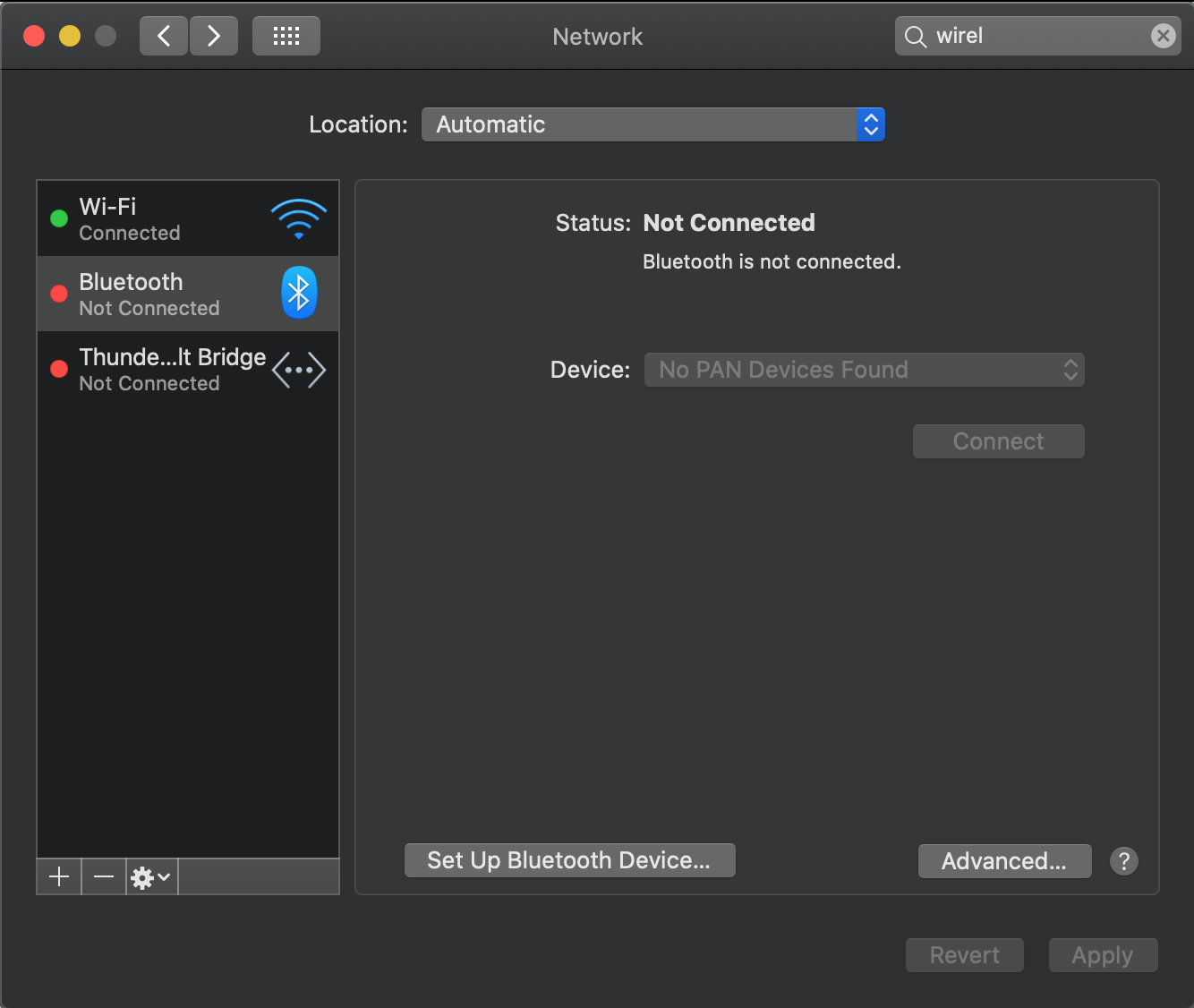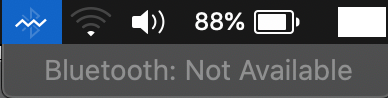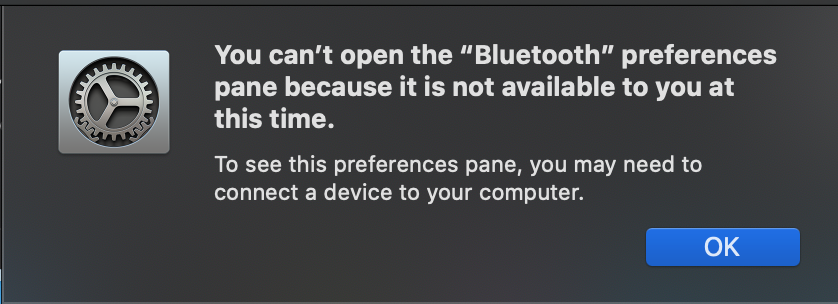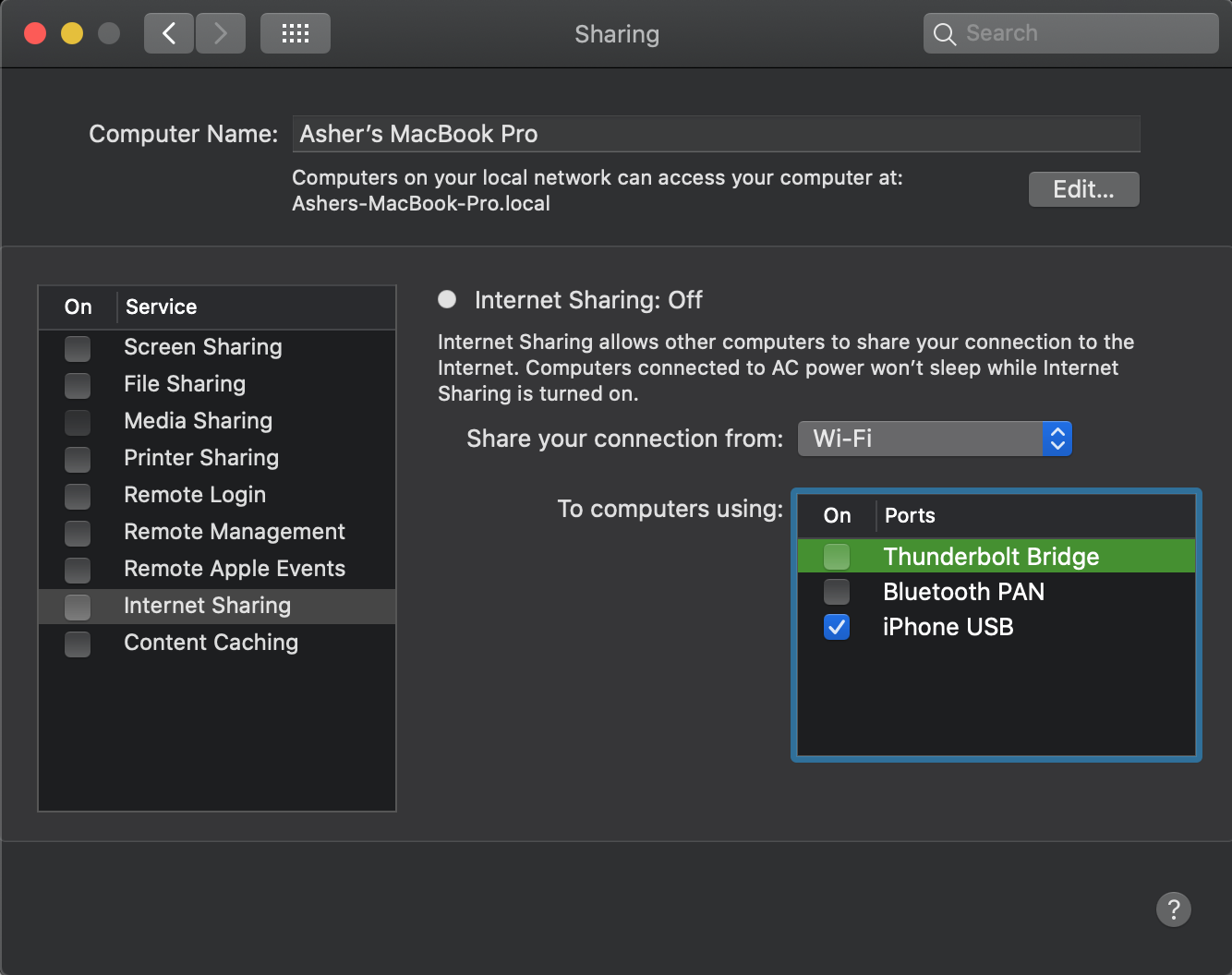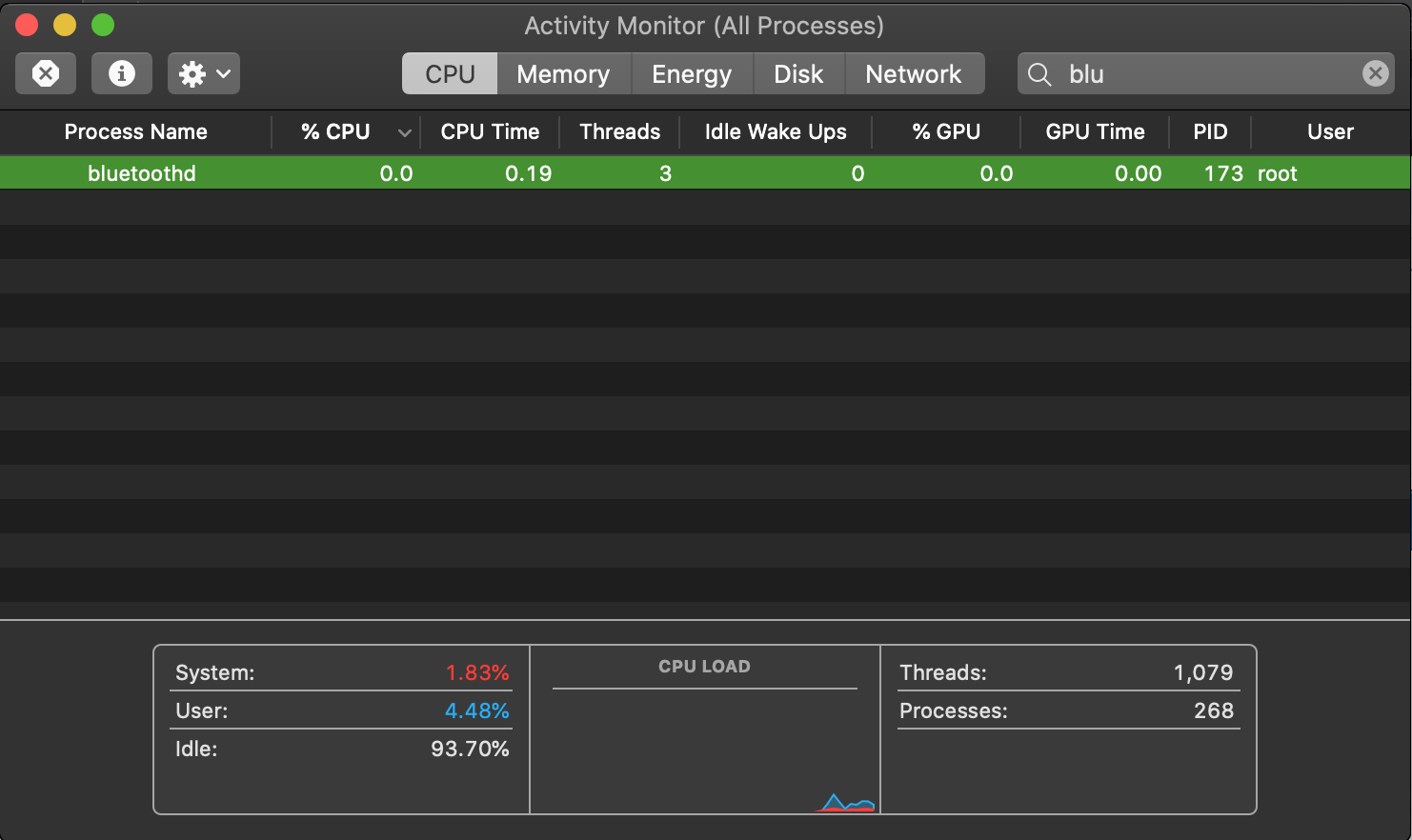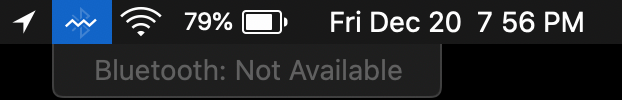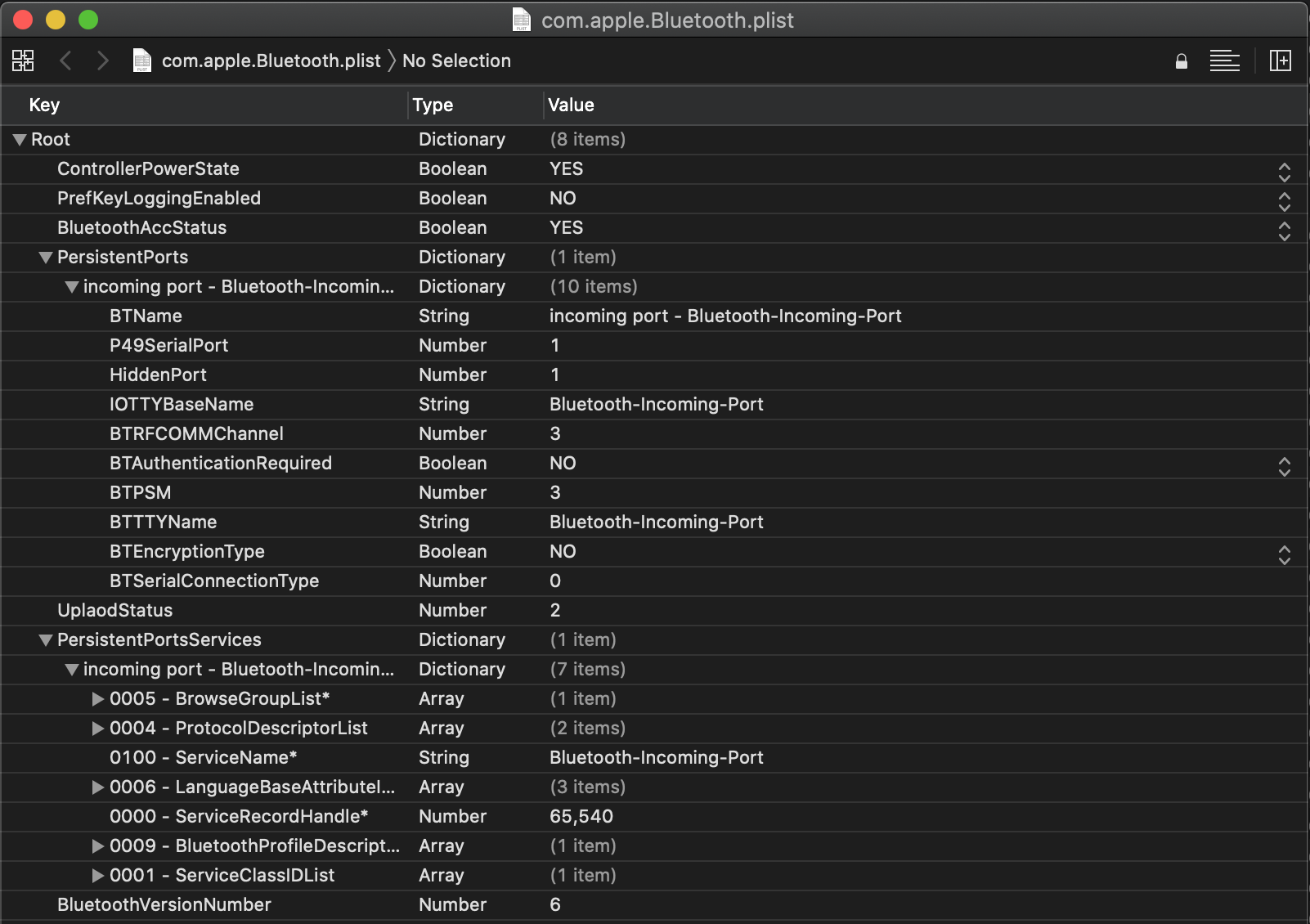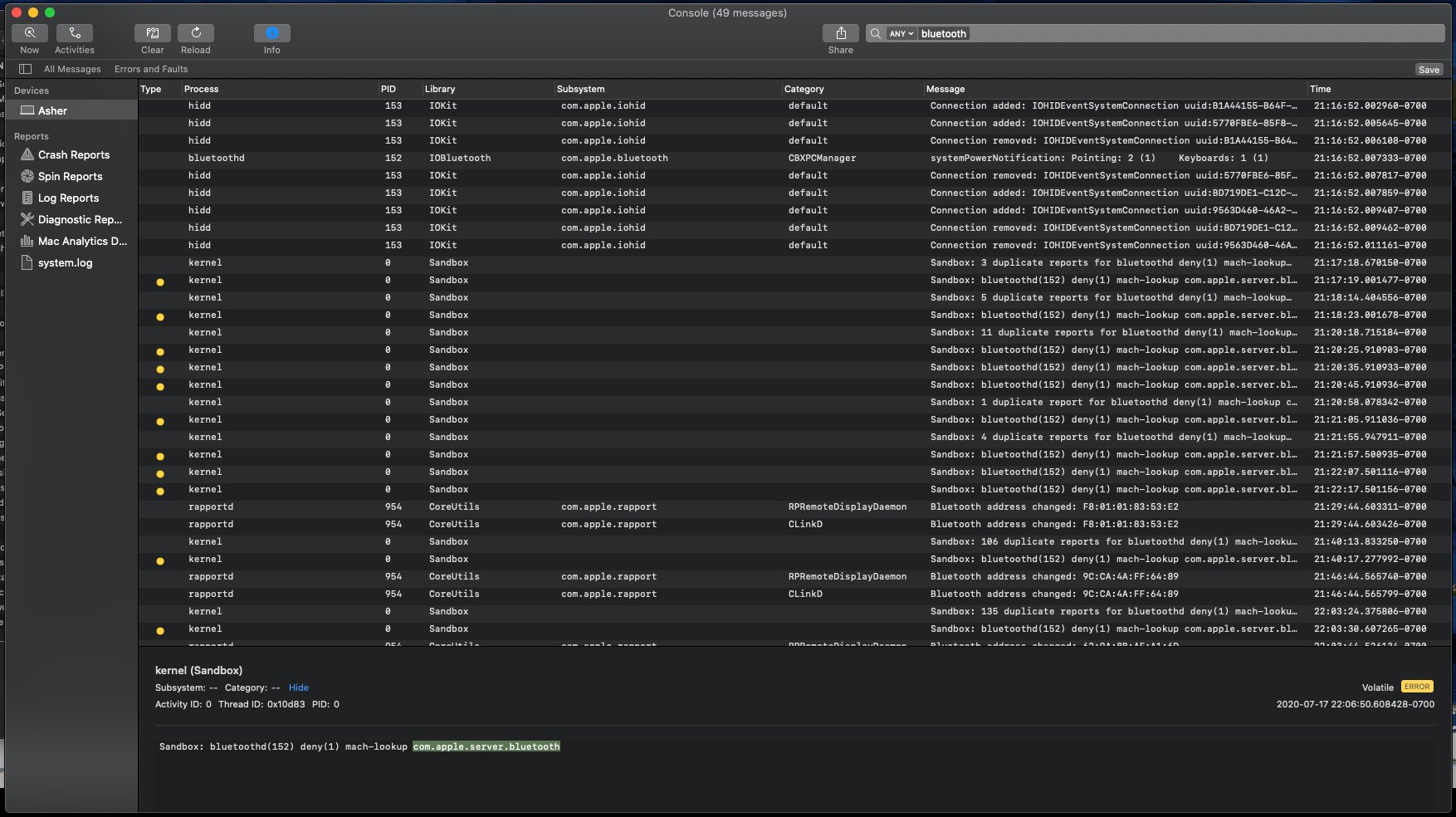macOS Catalina Version 10.15.6 (19G73) seems to have "fixed" some of the problem but not all of it...
The MacOS "Console" System Log still has some error messages however the bluetooth connection does show up in networking.
bluetoothhd : deny(1) mach-lookup com.apple.server.bluetooth
Here is what the screen shot of the system log files look like if you search for "bluetooth"
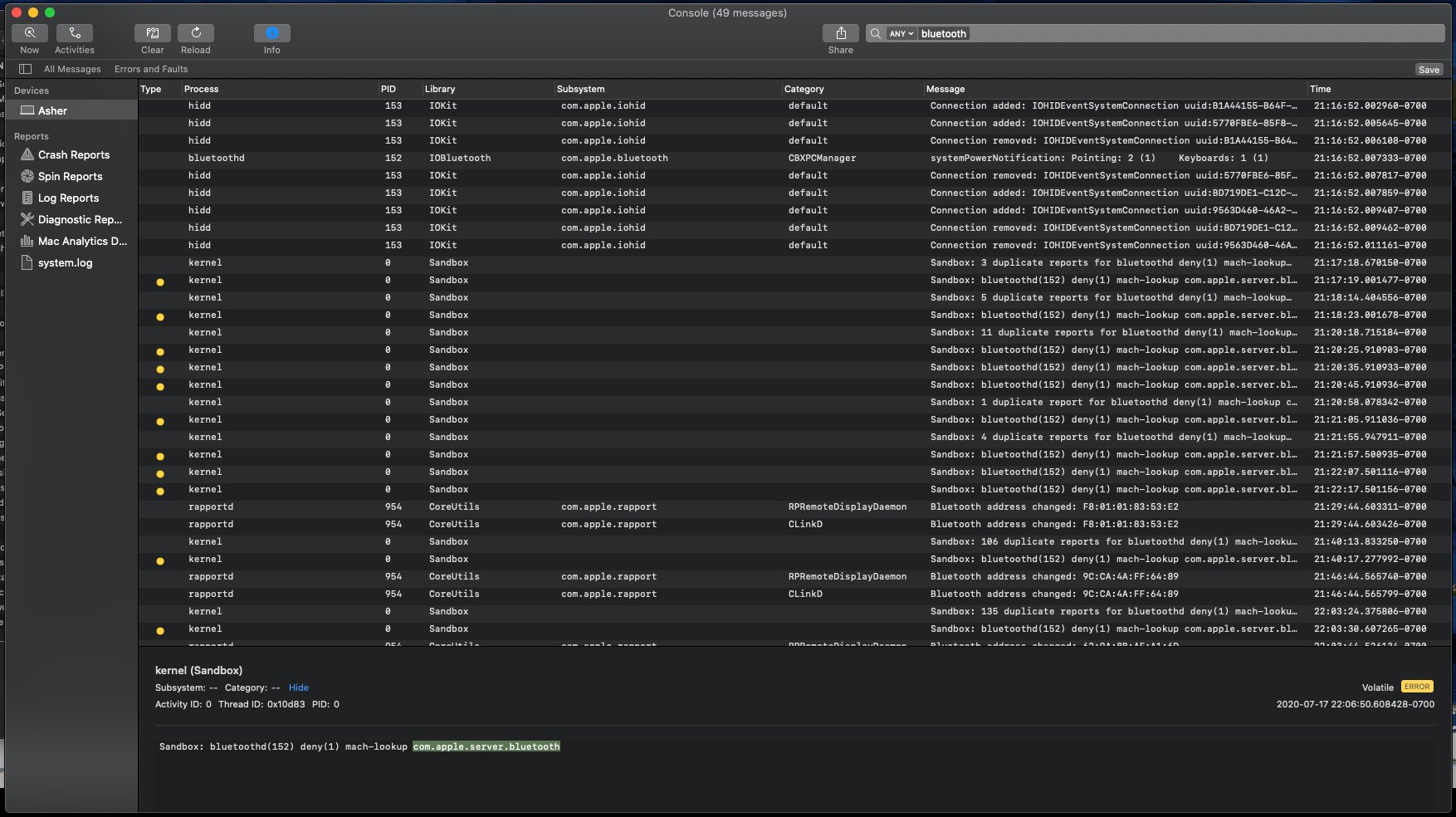
the suspicion is that this is a hardware to OS "bridge bug" that is specific to MacBook Pro's? For example... my system with...
Hardware Overview:
Model Name: MacBook Pro
Model Identifier: MacBookPro11,3
Processor Name: Quad-Core Intel Core i7
Processor Speed: 2.8 GHz
Number of Processors: 1
Total Number of Cores: 4
L2 Cache (per Core): 256 KB
L3 Cache: 6 MB
Hyper-Threading Technology: Enabled
Memory: 16 GB
Boot ROM Version: 162.0.0.0.0
SMC Version (system): 2.19f12