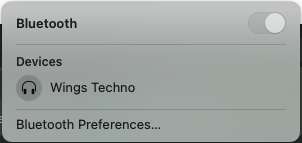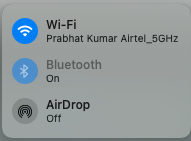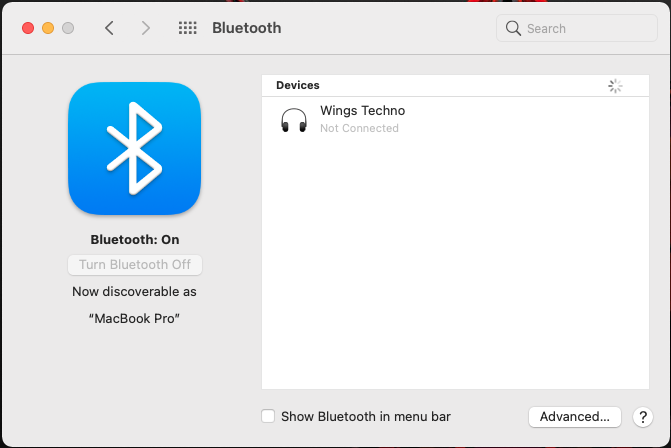I'm on a 13-inch MacBook Pro with MacOS Big Sur (11.1) installed on it. Few months ago, I started having bluetooth connectivity issues, which are as follows:
I have online classes, and I use bluetooth earphones to attend those. The problems started in late May, 2021. Once in a while, the bluetooth devices are unable to connect, and at those times, none of the bluetooth devices are able to connect to my Mac. If I removed the device from the bluetooth devices, it didn't reappear as it normally does. I tried restarting the (bluetooth) device, restarting the bluetooth. After few frantic tries (takes more than 20 minutes, at the very least), the devices do appear and I'm able to connect to them. After some time, the problem starts again.
I have also tried resetting the bluetooth module, deleting the bluetooth plist file. None solved the problem. Only thing that works for sure is restarting my Mac, but since it has HDD and not SSD, it takes a lot of time to restart.
From a few weeks ago, I am unable to even turn the bluetooth off, and the previous problem still persists. I also have tried resetting the NVRAM & SMC, but it still doesn't solve the problem.
There aren't any problems with the devices, as they are able to connect to other devices (phones, other laptops etc.).
Images are attached.