Why is screencapture command only takes the screenshot of the desktop image and not the windows on top in Catalina? I keep on trying on Catalina compared to High Sierra or Mojave where this is not the case with screencapture command.
Here is the link to the shell script on my Github: https://github.com/shyamalschandra/screenshot2speech The relevant command is
screencapture -s ~/Downloads/screen.png
http://osxdaily.com/2011/08/11/take-screen-shots-terminal-mac-os-x/

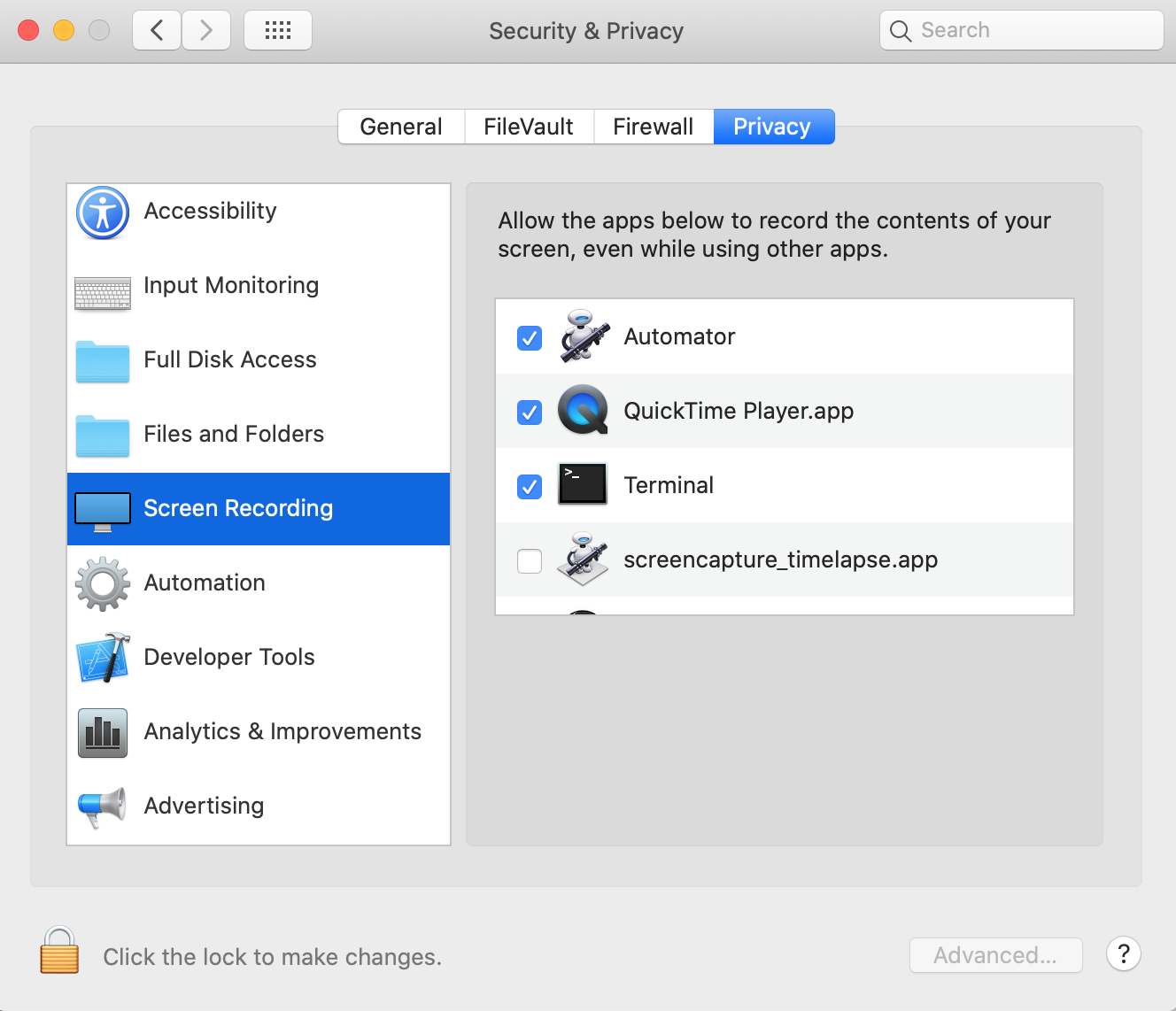
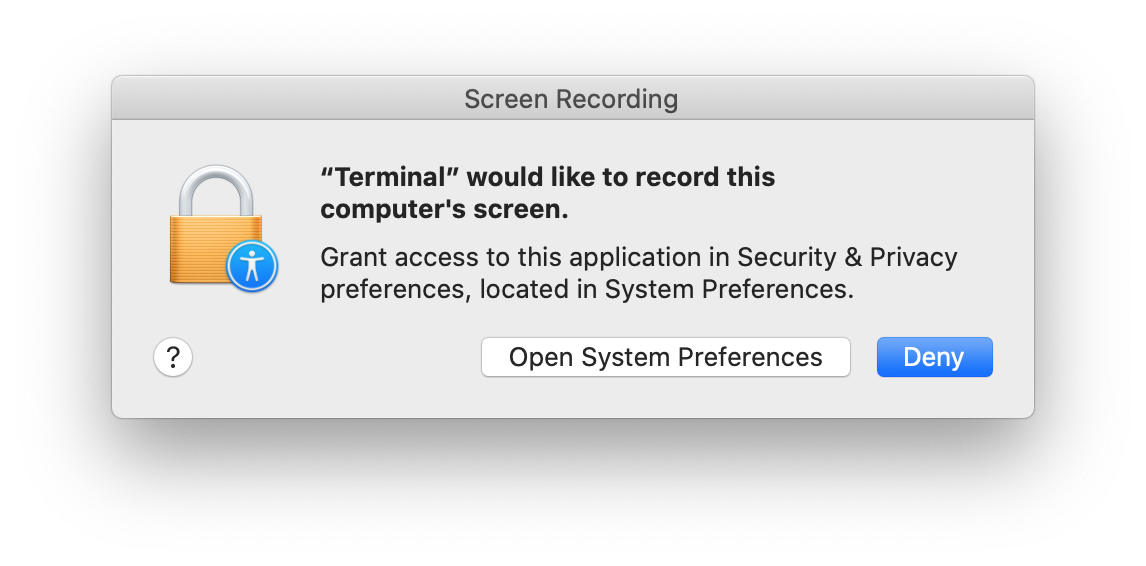
man screencapturehelpful. flags like -w and -W and -o are helpful.man screencapture. Nothing has changed AFAIK between Mojave and Catalina.