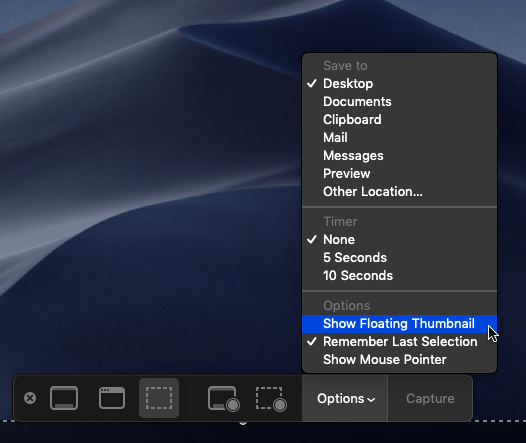I very often take screen shots, and have my system configured to save them directly to the desktop, without the intermediate processes.
This question has been asked a lot. For example, see the following:
Capturing screenshots on macOS Sierra is very slow Screenshot taking a very long time to appear on desktop
However, none of the situations and solutions discussed there are applicable.
The questions above talk about 5-6 seconds to save. On my system it takes 15-20 seconds. This is a 2017 iMac; not a slow machine.
A lot of the discussion talks about Google Backup and Sync. I have never used these.
Some of the discussion talks about turning off anti-virus. As I test, I turned off Bitdefender. It made no difference.
Any other ideas?
EDIT: several posters have suggested unchecking "Show Floating Thumbnails". This has never been checked on my system, as explained in my comment to an answer below. This suggestion does not solve the problem.