I recently switched to Mac from Ubuntu and I'm trying to set Adobe Acrobat Reader DC as the default pdf reader for all pdfs. I assumed this would be straightforward, however, when I download a new pdf, it defaults to Preview because if I try to set Adobe DC as default I get the following message
something.pdf can't be opened because it is from an unidentified developer. Your security preferences allow installation of only apps from the App Store and identified developers.
Then I have to go to security preferences and explicitly approve Adobe Reader. This is incredibly annoying because Preview doesn't support tabs and I tend to have several pdfs open at any given time and don't want to open each in a separate window.
Is there a way to change the security preferences such that all opening all pdfs with Adobe reader is allowed by default?
I'm on MacOS Mojave.

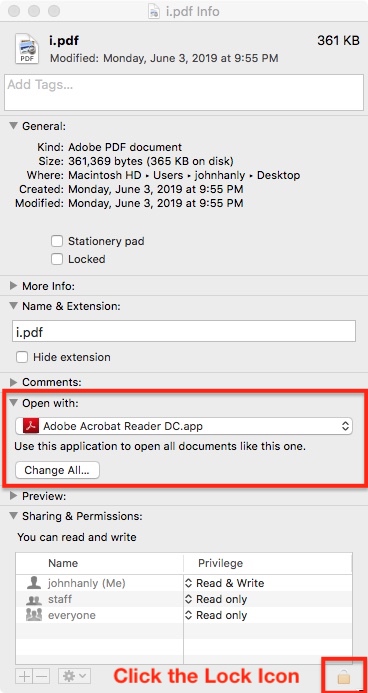
sudo spctl --master-disablein the Terminal. Sounds like you don’t need to though, and it is somewhat less safe.