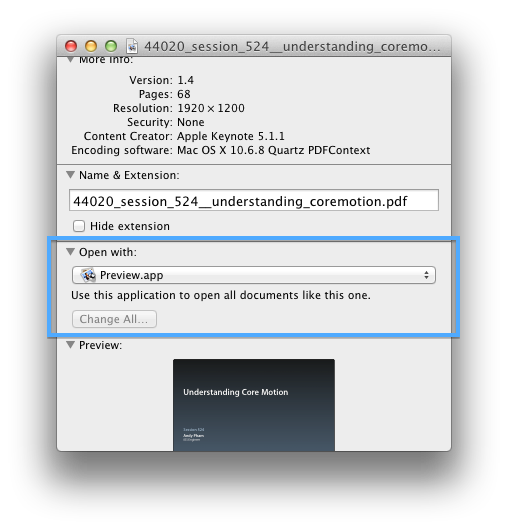I want PDF documents open with Preview, not Adobe Reader. I select Open With > Other > Click the Box Always Open With. However, this does affect all pdf-files in my system.
How can you set the default program for PDF?
I want PDF documents open with Preview, not Adobe Reader. I select Open With > Other > Click the Box Always Open With. However, this does affect all pdf-files in my system.
How can you set the default program for PDF?
In the Get Info window for any PDF, there should be a section called Open With. You can choose an application from the pop-up menu (Mine says Preview, since I've already changed it, but yours will say Adobe Reader).
Once you change that to Preview, you can click on the Change All button to make it so all PDF documents open with Preview. Mine is grayed out for the same reason; all PDFs on my account open in Preview by default.