Whenever I try to download an app in iOS, the icon goes onto my Home screen, but then it gets stuck on loading.
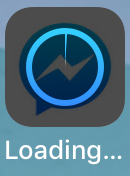
What do I do to resolve this?
Whenever I try to download an app in iOS, the icon goes onto my Home screen, but then it gets stuck on loading.
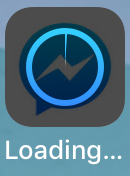
What do I do to resolve this?
Assuming you’ve exhausted the usual steps:
Then you could either contact Apple support to check on their services and your account or make a backup of your phone - erase all content and seettings and see if things are better after a restore.
Worst case, you’d have corruption on the OS level and need to restore the OS, but usually you can remedy this by taking lighter handed steps as opposed to wiping the system or the data of all apps being loaded.
Settings -General -in about Available data -data usage