This progress bar shows up after POST (and initial firmware boot?), but before the login prompt. The drive is a brand new SSD (from WD and initialized properly), so I'm really doubtful it's an fsck issue. The OS is a brand new High Sierra install, and showed up both before and after updates.
This is not a firmware or other update bar - I've seen those during the updates and there is an annotation to indicate those bars' sources. I have already reset the PRAM/NVRAM.
What is causing this progress bar? (I'm concerned, as the previous drive failed after this sort of bar began showing up, and the same bar is showing up on a MacBook Air during the same phase of startup...)

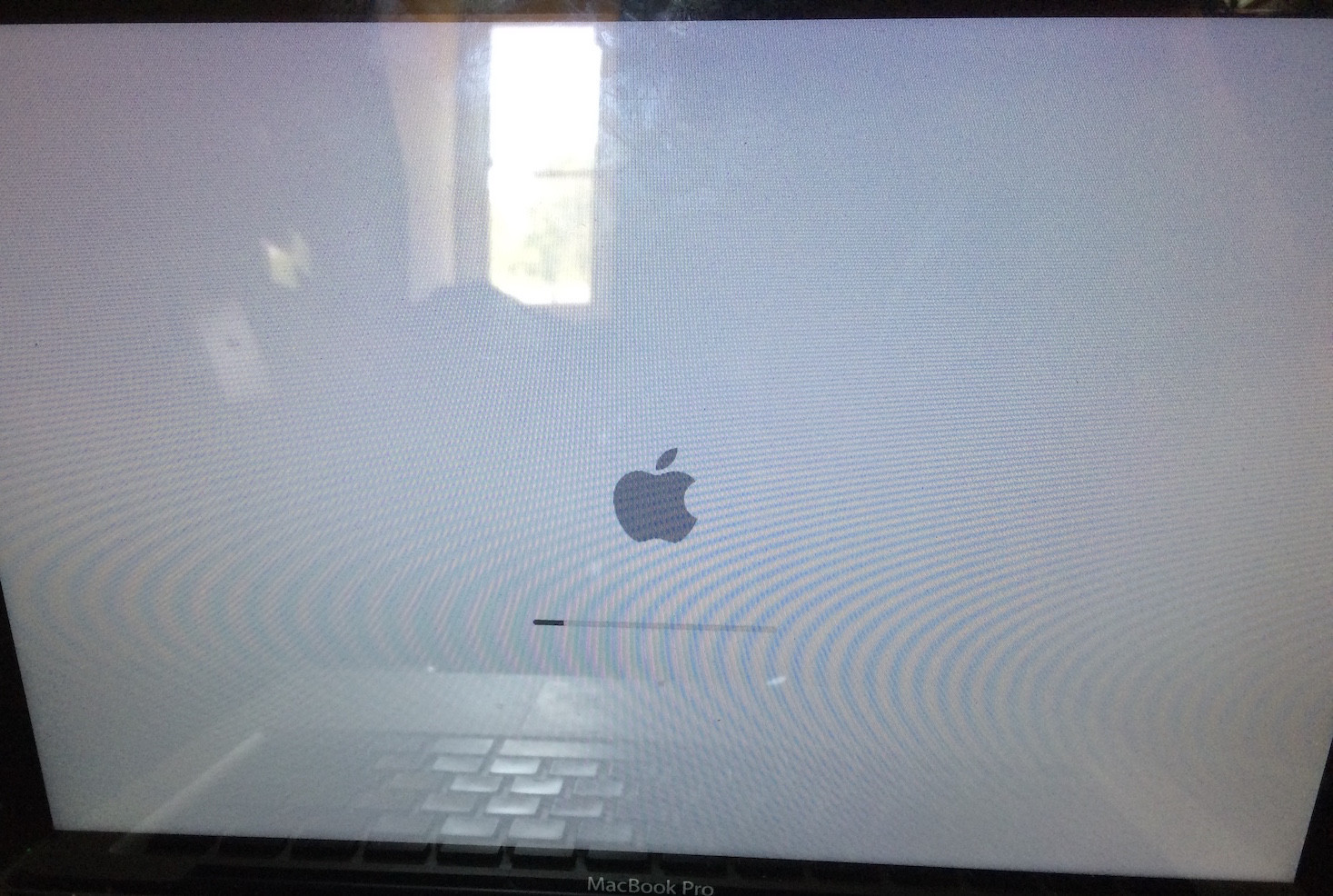
sudo dmesg