I don't know exactly when, but some of my app icons became blank and some keep toggling between normal and blank. It looks like this:
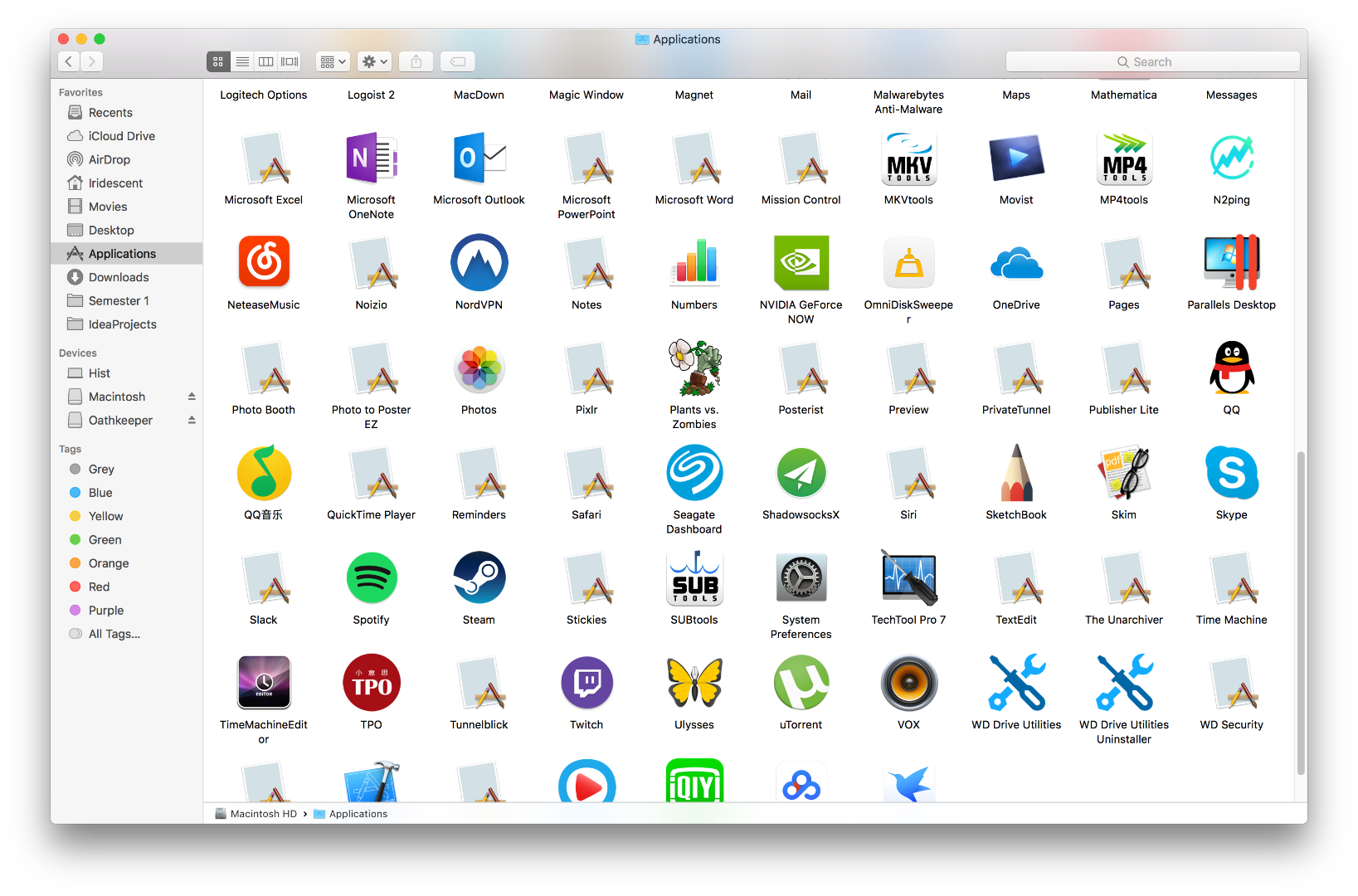 This is my macOS version:
This is my macOS version:
 and since I've having a lot of bugs recently, I'm considering reinstall macOS on my MacBook. Is there a easy way to restore the data and applications back after reinstalling the system? I've made a macOS thumb drive with the newest version but I haven't done this on mac before and I don't know how to restore the data. Thanks!
and since I've having a lot of bugs recently, I'm considering reinstall macOS on my MacBook. Is there a easy way to restore the data and applications back after reinstalling the system? I've made a macOS thumb drive with the newest version but I haven't done this on mac before and I don't know how to restore the data. Thanks!
update:
Here's something strange: I backed up my data, erased my entire SSD, and did a clean install of macOS High Sierra. After that I didn't do any restoring actions. I simply copied my documents back, not even copying the apps. And after I run league of legends (or approximately the same time) on my eternal hard drive, my apps begin to turn into blank like that again :(
Before installation I though it must because I'm using the computer for so long and install so many strange things it becomes junky, but after this installation my problem came back again and it's apparently not about anything about the prior system. I think it have several possibilities: 1. my hard drive got infected by some Mac virus (I haven't seen any before but the strange behavior of my computer makes me think that way); 2. somethings wrong with my computer (most likely the SSD) 3. when I run league on my hard drive somehow it triggers an error. I am suspecting the league because every time I try to run it directly it always says the app is damaged and I must open the package and run :league of legend client" within the app package to launch the game. Does anyone have any ideas about this problem? It is really annoying and any help would be greatly appreciated.
