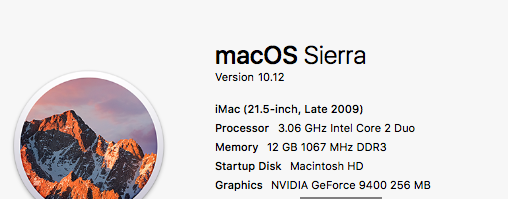Although your question states it often lags and is not as zippy as I would like, you don't really provide examples of how it lags and in what sense it isn't zippy? Often these measures and improving them really get down to what you're using your machine for?
In any case, your particular model has four memory slots and can accept a total of 16GB of RAM, so you've almost maxed that out already. It's not clear from your post whether you're already using all 4 slots to achieve your 12GB, but if not you could opt to add the additional 4GB of RAM. To what extent this helps really depends on what you're using your iMac for?
Tubedogg is correct that you could upgrade your hard drive to an SSD. However, I disagree that you won't see huge performance gains from doing this. Not because Tubedogg is wrong about the CPU and graphics card potentially creating a bottleneck, but because we don't know what you mean by the computer lagging and not being zippy enough?
As an example, I have seen 2008 vintage MacBook Pros and iMacs upgraded with hybrid drives and SSDs that appear more zippy than current model MacBooks and iMacs still running hard drives. They just boot so quickly in comparison and can launch applications a lot faster, etc.
However, if you're using your iMac to perform processor intensive tasks, then upgrading to an SSD will have little impact in terms of that.
One thing you don't mention is the speed of the hard drive you had installed last year? The stock standard hard drives installed on this model were either 500GB, 1TB or 2TB, but the good thing about this model is that they were 7200rpm hard drives. Unfortunately, many people end up replacing these at some point with 5400rpm hard drives, and the performance hit is noticeable. So, if this is what has happened in your case, then it'd be a factor in your iMac not feeling so zippy. And, if that was the case, replacing the hard drive would be worth considering.
However, if it was me, I'd start thinking about buying a newer iMac (it doesn't have to be a new iMac, but you could opt for a well-equipped model only a couple of years old) and keeping this one as a second computer to be used for another purpose (kids computer, sharing your iTunes library, etc).