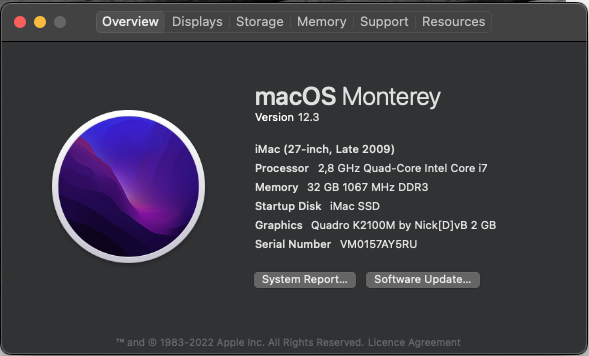It is now July 2019 and I have this Late-2009 iMac.
macOS High Sierra Version 10.13.6 iMac (27-inch, Late 2009) Processor: 3.06 GHz Intel Core 2 Duo Memory: 4 GB 1067 MHz DDR3 Graphics: ATI Radeon HD 4670 256
I can't use it anymore because it is super-super-slow. But I am considering upgrading it.
Will adding memory and replacing the HDD with an SSD turn this into an acceptably running machine? Or is the processor simply not up to it? 'It' being mostly email and browsing (and, eg, YouTube).
So what exactly are my upgrading option on this iMac?