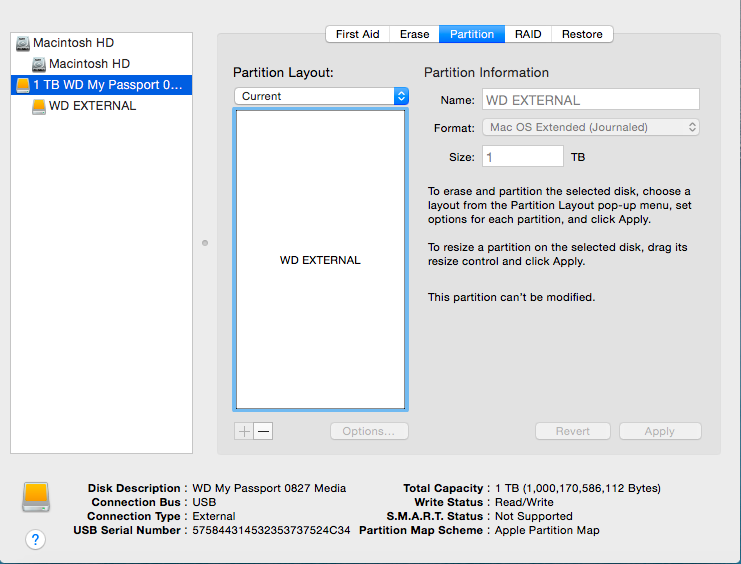I have been trying to set my external hard drive to ignore ownership in permissions, but I can't seem to do it. I am trying to enable the ignore ownership option because I am trying to run Xcode from my external hard drive. When I start Xcode, it gives me this error message:
Xcode is running from a volume that does not support ownership. Please move Xcode to one that does.
After searching Google and some other websites, I have came to the conclusion that I need to change the permission of the external hard drive to ignore ownership. This option should be under the 'Sharing and Permissions' tab according to some Internet sources. I have looked for a lot of different methods to change the permissions, but none of them have seemed to work for me. One particularly popular method was to select the drive, press Command+I (Get Info), and to change the permissions by clicking the lock in 'Sharing and Permissions'. When I select my drive, however, I do not get those options. In the image below, you will see that I do not have a lock or the other options that should be in that section.
I also have tried a number of commands from the Terminal, but I haven't gotten anything to work. I have tried 'sudo', 'vsdbutil', and a few other methods, none of which have worked.
Please let me know if it is not possible to have Xcode run from an external hard drive. If I can, any help as far to getting Xcode to run would be much appreciated. Thanks in advance!
Get Info Window from the external hard drive I'm using:
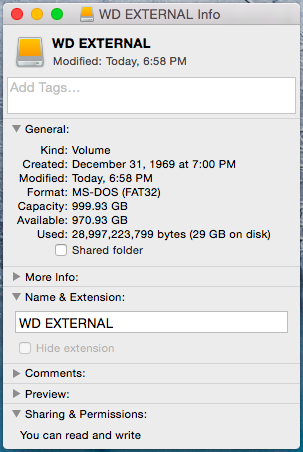
EDIT: bjbk pointed out that in the screenshot above, it shows the format as MS DOS (FAT 32). In Disk Utility, it shows Mac OS Extended (Journaled). I formatted it as Mac OS Extended.