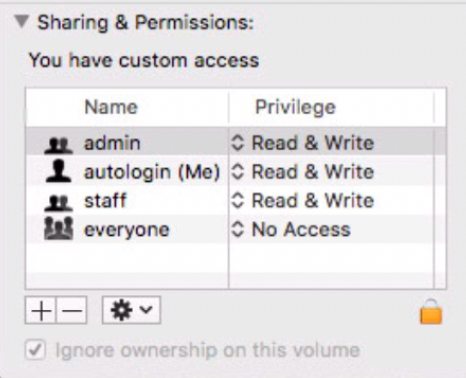I have a Mac Mini being used as a file server with an external hard drive used to store the shared folders. If the "Ignore ownership on this volume" is not checked, I can control access for specific users using the System Preferences -> Sharing pane.
However, if I check the "Ignore ownership on this volume", all user accounts on the system (including network user accounts created with "Sharing only" option) can read/write to the shared folders over the network. It appears that any sharing & permissions rules are completely ignored on this volume (which I suppose makes sense).
However, why does the system then allow me to add custom access rules to this volume? Do these rules do anything on a volume with "Ignore ownership on this volume" enabled?