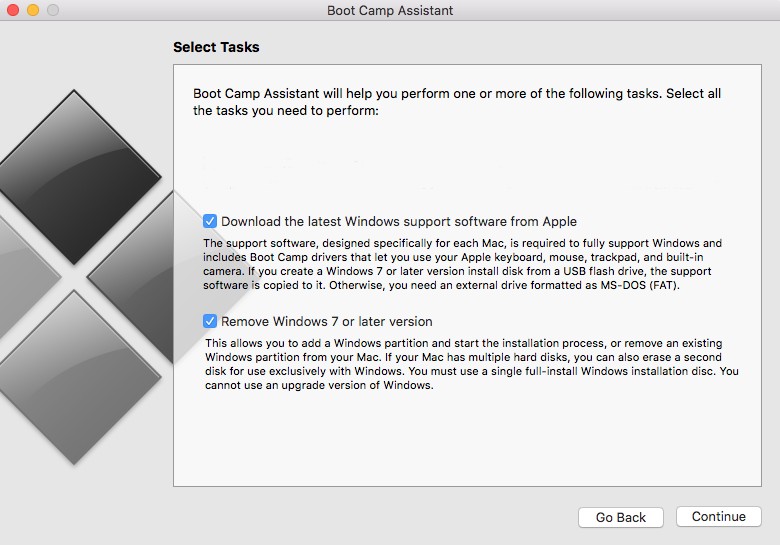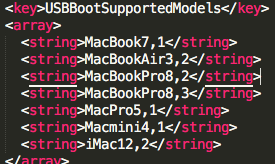I meticulously followed this tutorial, and this worked for me in 2014. I have a 4GB usb stick plugged into the computer. It should be enough for windows 7, a partition which no longer boots and I am hoping to run startup repair on it from the install USB so I don't have to start over clean.
tutorial: http://tsentas.net/create-a-windows-7-or-later-version-install-disk-missing-on-el-capitan/
This is the screen I get after following this tutorial where the Info.plist file of bootcamp is modified to let the USB creation happen (same screen as before):
Has anyone encountered this issue?