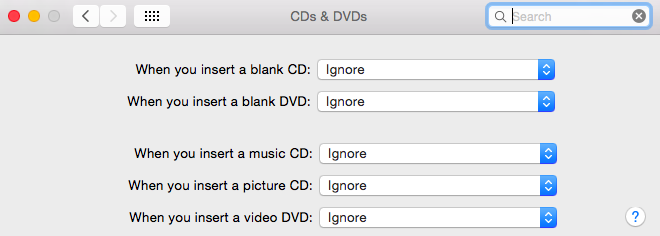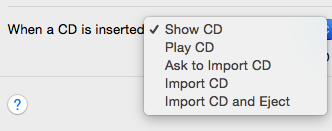I don't use iTunes, but I can't prevent it from automatically opening every time a CD is inserted.
I have already changed the system preferences for when a CD/DVD is inserted to "ignore" or to "open other program"-- but it seems that iTunes 12 overrides these system preferences.
I've also looked at the preferences within iTunes, but there is no option to "ignore" when CD is inserted (though I am almost certain there used to be!)