Background:
I moved the Microsoft User Data from ~/Documents to ~/Library/Preferences because I didn't want Google Drive to sync my Office files. I can run Office products fine, but I can't search my mail because Spotlight can't search my .olk14Message files (under ~/Library/Preferences/Microsoft User Data/Office 2011 Identities/hobbes3/Data Records/Messages/).
Here is the weird part:
If I'm in ~/Library/Preferences then I can use Spotlight to search for all my mail .olk14Message, but if I'm one folder up in ~/Library or higher then I can't search for my mail... And of course I can't search for my mail from Spotlight globally (which breaks my Outlook 2011 searching).
Mail searches show up in ~/Library/Preferences
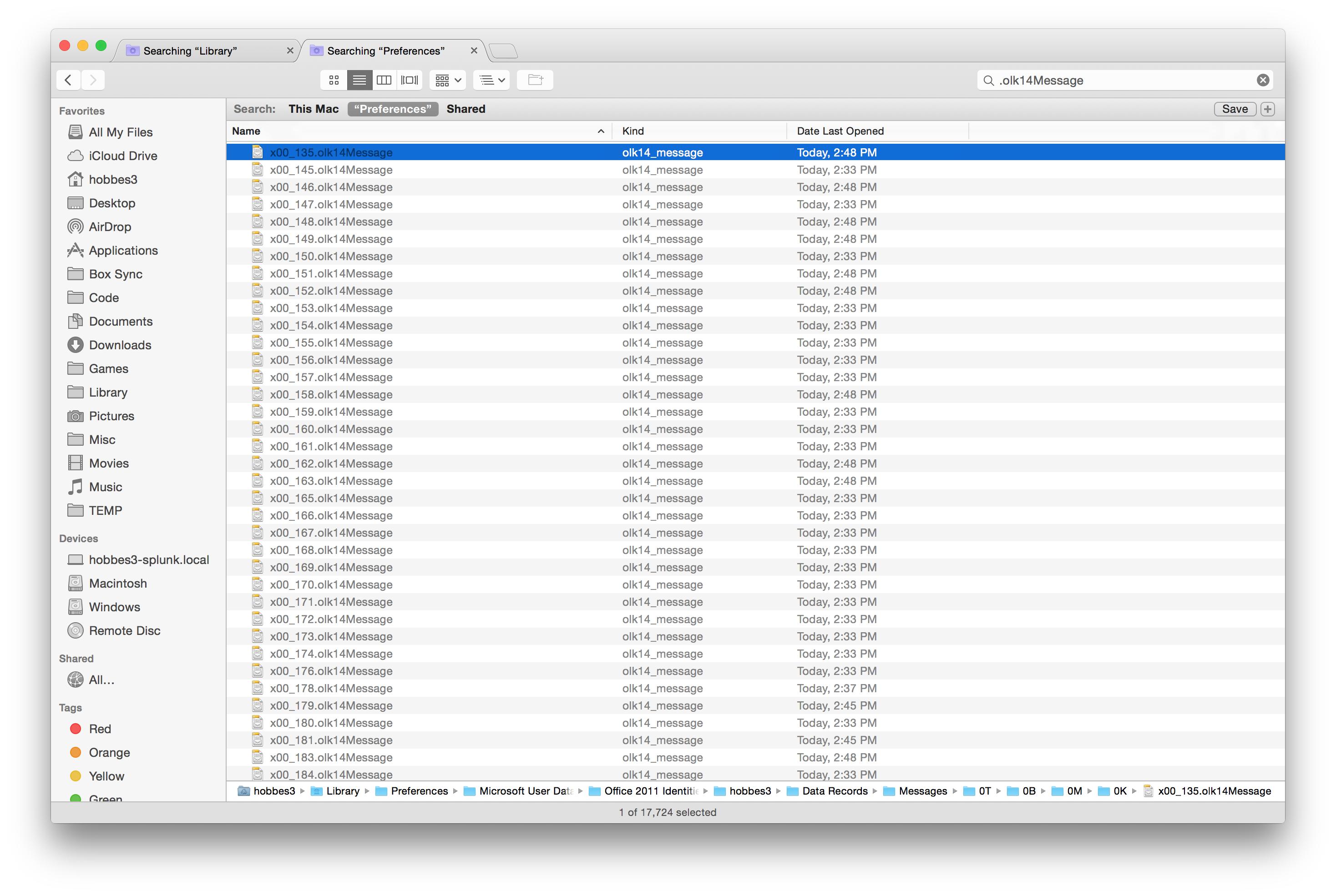 But not in
But not in ~/Library???
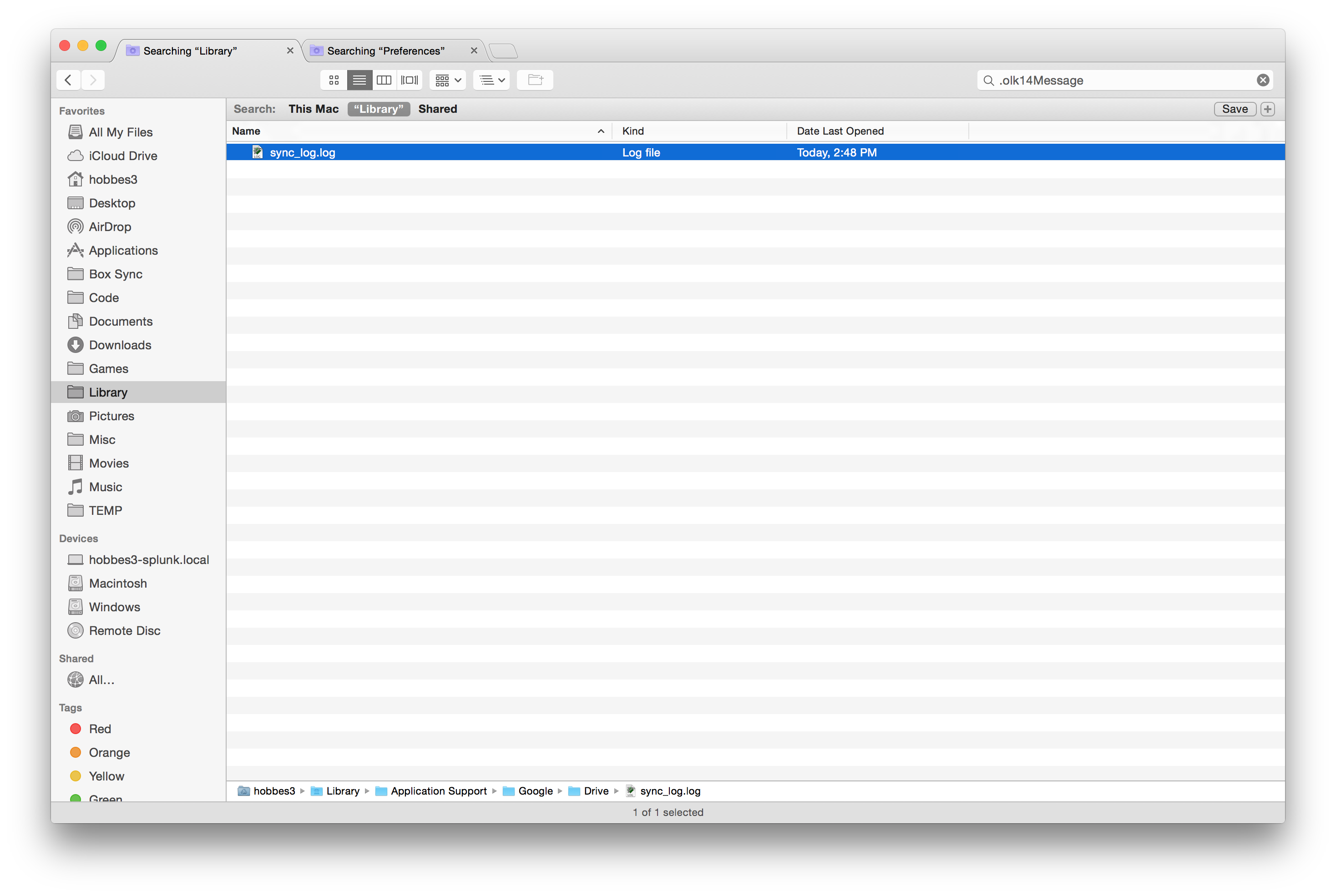
I've tried the following and it didn't work:
- Symlinking
Microsoft User Datafrom~/Documentsto~/Library/Preferences - Re-indexing my entire drive with
sudo mdutil -E / - Adding and removing the
Microsoft User Datato the Privacy tab in Spotlight in System Preferences
Interesting results:
hobbes3@hobbes3-splunk ~ % mdimport ~/Library
2014-12-22 14:56:32.121 mdimport[2106:22241] Error loading /Library/Spotlight/Microsoft Office.mdimporter/Contents/MacOS/Microsoft Office: dlopen(/Library/Spotlight/Microsoft Office.mdimporter/Contents/MacOS/Microsoft Office, 262): no suitable image found. Did find:
/Library/Spotlight/Microsoft Office.mdimporter/Contents/MacOS/Microsoft Office: mach-o, but wrong architecture
2014-12-22 14:56:32.121 mdimport[2106:22241] Cannot find function pointer OfficeImporterPluginFactory for factory BFA4E323-1889-11D9-82C8-000A959816BE in CFBundle/CFPlugIn 0x7fec4b063900 </Library/Spotlight/Microsoft Office.mdimporter> (bundle, not loaded)
(Import.Error:711) Could not create instance for plugIn 'file:///Library/Spotlight/Microsoft%20Office.mdimporter/'
(Import.Error:867) BAD IMPORTER ~~~~~~~~~~~~~~~~~~ file:///Library/Spotlight/Microsoft%20Office.mdimporter/
hobbes3@hobbes3-splunk ~ % sudo mdutil -E ~/Library
/Users/hobbes3/Library:
Error: unknown indexing state.
