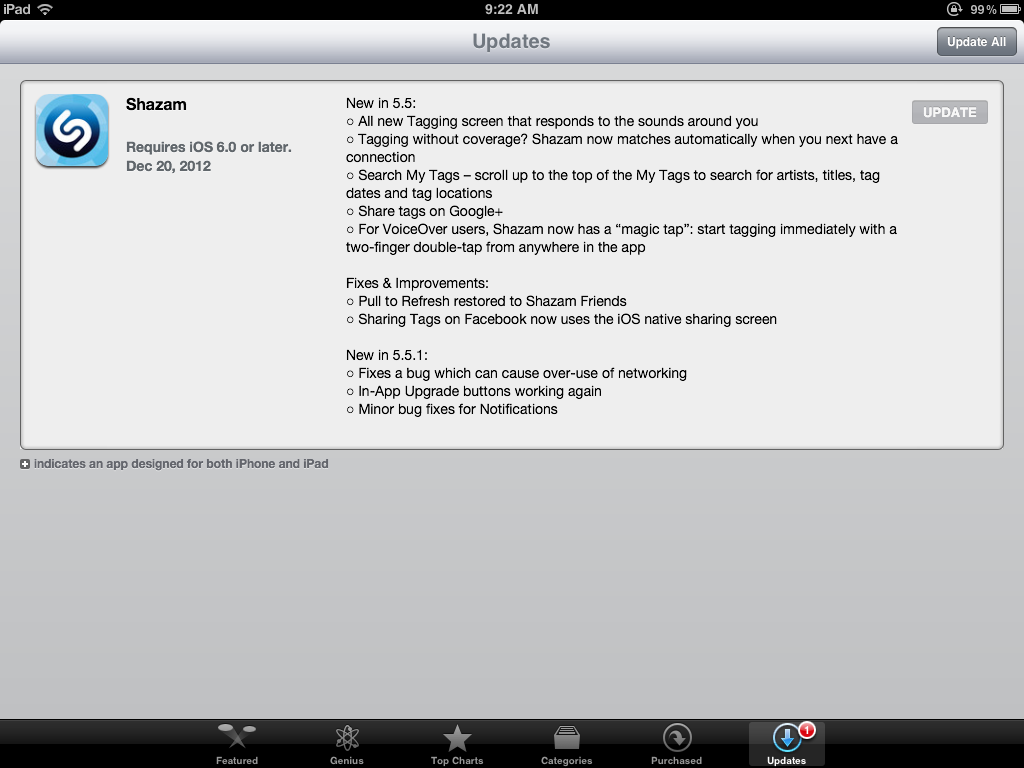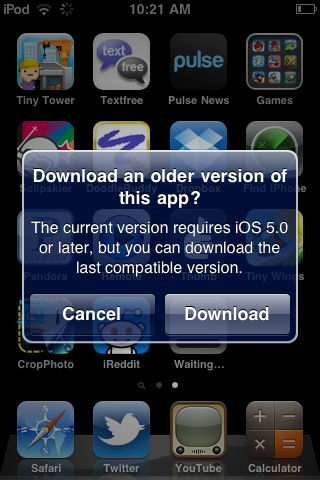I am running a first generation iPad with iOS 5.1.1 (the most recent version it will ever have) and I just noticed today that the application Shazam has just dropped support for iOS 5 on the latest version of their app. Seeing that this is probably going to be a first of many apps, is there a way to hide updates that can't be installed on your current version of iOS, so that only updates that is compatible with iOS 5 (and my iPad) will be displayed in the list of updates in the App Store?
This could get kind of messy in the App Store update list with a future shuffled mess of things that I can or can't upgrade or even worse a complete list of stuff that I can't upgrade to too! Are there any work around or fixes to hide that impending mess?