Is there a keyboard shortcut to queue up a selected song to the "Up Next" playlist that was introduced in iTunes 11?
I like that new feature but having to alt-click or select from a panel isn't fast enough to queue up a few songs rapidly.
Is there a keyboard shortcut to queue up a selected song to the "Up Next" playlist that was introduced in iTunes 11?
I like that new feature but having to alt-click or select from a panel isn't fast enough to queue up a few songs rapidly.
optionenter (shiftenter on Windows) will add the selected song to the Up Next list (in iTunes 11.0, this does not work in album view, but does in all other views). However, iTunes will always ask you if you want to clear the previous songs from the list, so an extra keystroke is needed.
There are one or two drawbacks to this method, firstly: It defaults to clear the previous songs so a simple enter will not suffice and a P keystroke is needed to add the song while keeping the existing list. Secondly: In addition the added song will default to the top of the 'Up Next' playlist as oppose to when you click to add a song (in this instance the added song will default to the bottom of the list).
I'm only running Windows so I can't say the same (or similar) is true for Macs.
There is no clear keyboard command, but if you hold the option key down, when your mouse hovers over a song, a circled plus icon appears to rapidly add songs to the Up Next playlist.
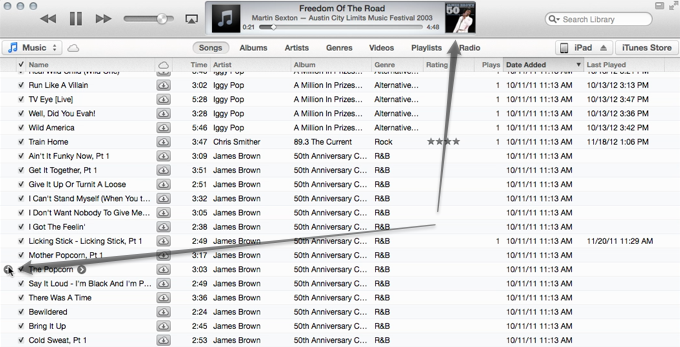
There is a nice animation where the artwork gets added to the playlist icon as it turns blue to indicate songs are in queue. Since the still picture doesn't show this very well, here is a short clip of it in action.
Press Opt-Enter to add it to play next. i was soooo happy when i figured this out.
I read on the Help menu that you can also drag the song to the top area of iTunes (where it tells you the current song) to add it to the queue. Not as fast as a keyboard shortcut but helpful nonetheless.
If you right click on the song, you can select "Play Next." That adds it to the playlist and plays it next.
Specifically to your question, you could go into Accessibility, Keyboard, Keyboard Shortcuts, Application Shortcuts, and see if you can muck about with the proper menu commands and assign them to the shortcut. I tried a simple "Play Next" but couldn't get the key-combination right. But I've got 3 million key combinations set up so I'm sure it was me :)
Edited just moments after. You might also take a look at Automator if you want to expand potential functions via keyboard shortcut. If you create a Service, you can select "Music" from the Library and there are many things you can do from there. It takes file input, text input, etc. You could, for instance, be in terminal, highlight a song, and play it. Stuff like that. Thought I would add that in case you are looking for super-cool stuff to do.