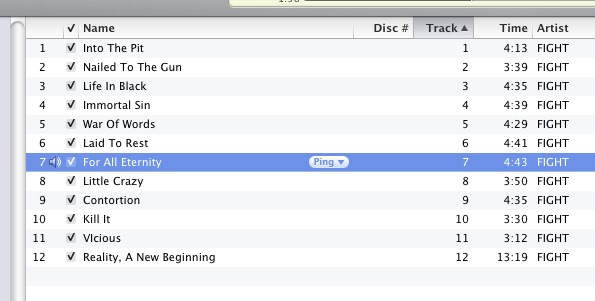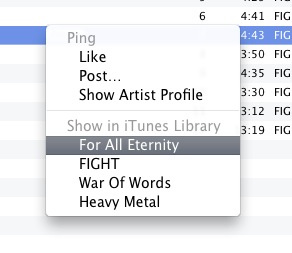In iTunes 9 and earlier, I could go to a playlist and hold down option and click the small arrow next to the name of any song in that playlist to select that song in the main library instead of the playlist. This was very useful, for example if I wanted to remove a song from my library, I could use this to "reveal" the song in the main library and remove it from there.
(This little icon, when clicked on without option, would open the iTunes store for purchasing the selected song)
In iTunes 10, there is no more arrow for me to option click on. How can I select a song in a playlist and go to that same song file in the main library in iTunes 10?