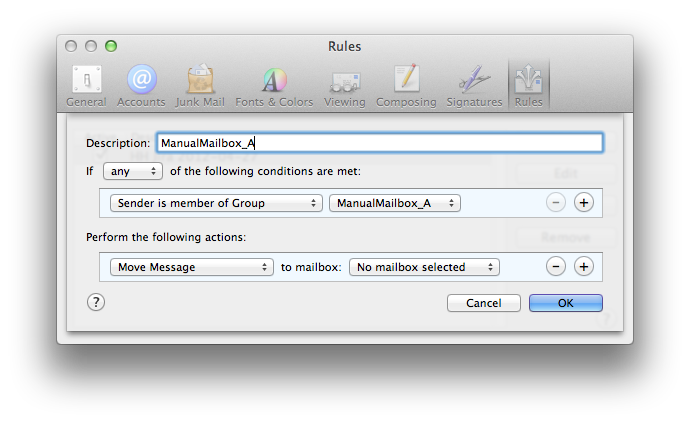I have manually created mailboxes in Mail and would like to create a rule that moves all future email from those senders who currently exist in one of those mailboxes to be sent to the same mailbox. That is: Any incoming mail from a sender who already has a message from that sender in ManualMailbox_A should be moved into ManualMailbox_A.
Is there a way to define a smart contacts group to do this so that the Mail rule can use "Sender is member of Group"? Some other way?
I am trying to avoid having to manually fiddle with putting senders into contacts and groups, and would like to just drag message into mailbox and have all future mail from that sender redirected to same mailbox — and of course have multiple senders put into single mailboxes.