Possible Duplicate:
How do you maximize windows?
The green maximise window button in Safari.app is doing a "smart" maximise instead of using the full area available. So in most cases, it only grows to the maximum vertical size but tries to work out what it thinks is the ideal width of the web page and grows only to that size horizontally (about 1024 pixels for Stack Exchange for example).
This doesn't work so well when using tabbed browsing extensively, as it only uses the frontmost tab to determine width and there might be another tab (open or soon to be opened in the same window) that would benefit from using the whole screen width instead. So I end up manually resizing the Safari window to it's full width a lot.
How do I get Safari to always maximise to full size, like TextEdit.app does? Preferably this would be the default, while option-clicking the green button gives me the "smart" behaviour, or the other way around.
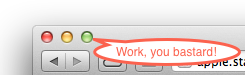
I'm a bit surprised nobody has asked this question yet, but a search for maximising Safari showed nothing. Please do point me to it if I missed it!
