When maximizing a Mac window with the green button, it will not maximize to full size, but have a little left margin from the left side.
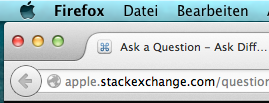
I guess there is no setting to change that, but that margin has to have a specific size defined. Is there any kind of terminal command I can run to decrease the left margin to 0?
I know there are apps which can position windows to any prefered position and size, but I is there a way to do it without one?
The strange thing is, that it does maximize to full size without a margin on the right screen when you've got a second display connected.
