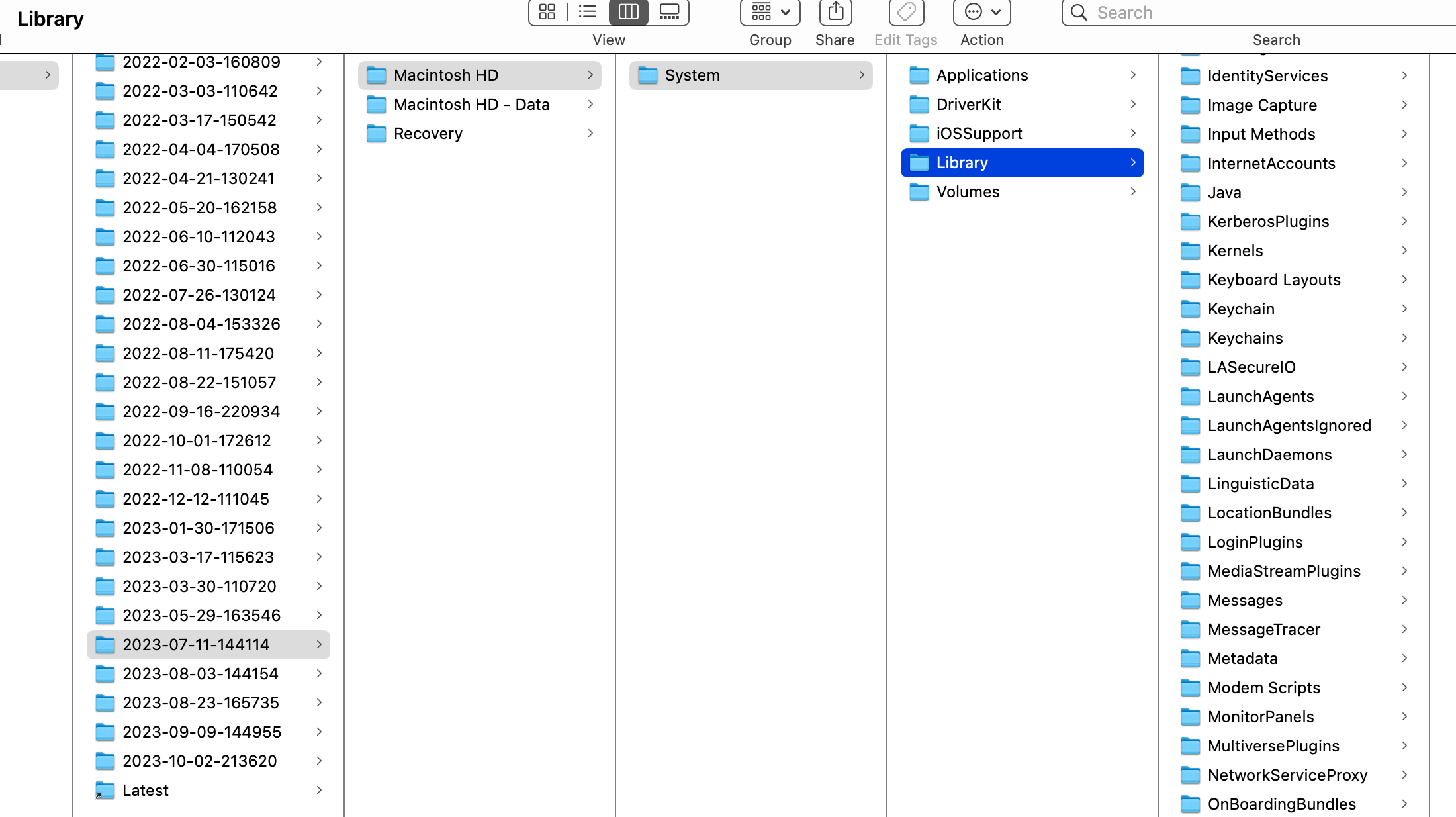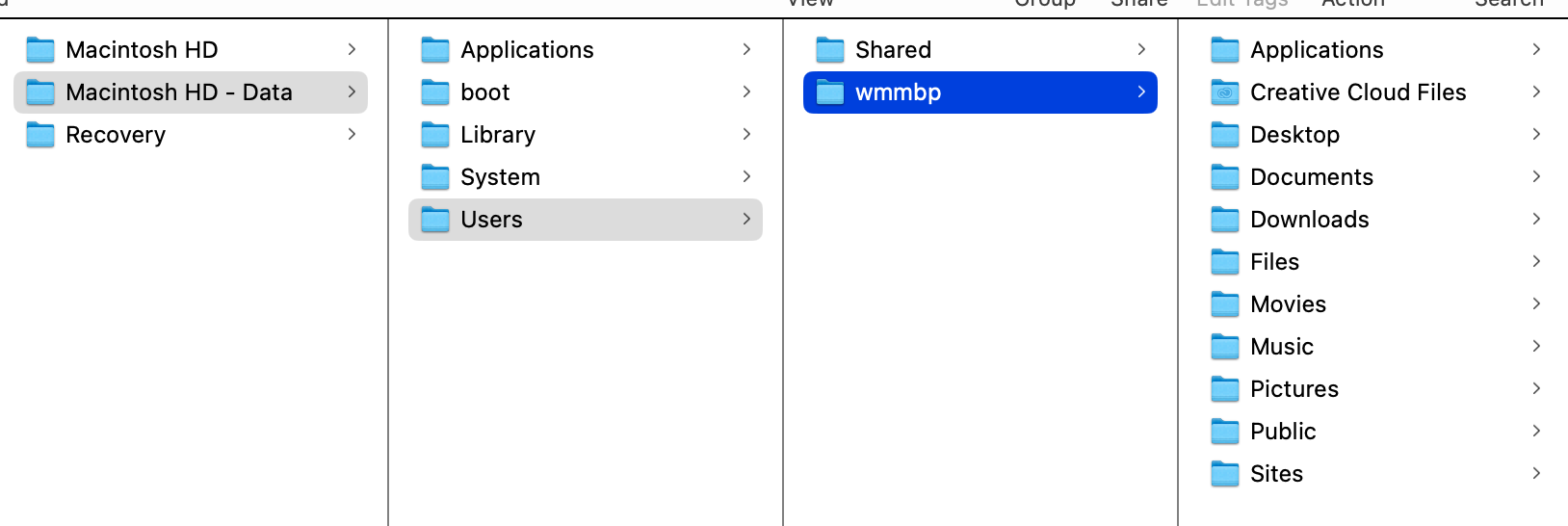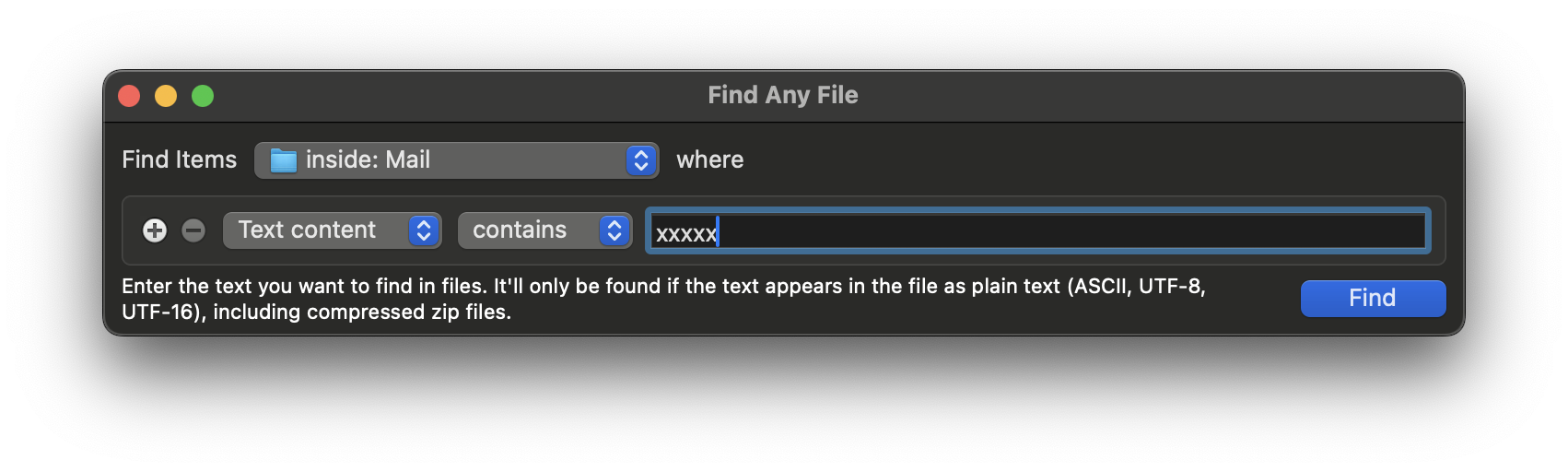Not sure how this has happened, but maybe I deleted it... Im trying to find an email I sent back in May. Im using Apple Mail on Ventura. Ive searched various ways inside of Mail, but can only find the response from the recipient which does show my original email minus the attachment I had sent.
Id like to be able to find my original sent email, but am stumped as to why its not showing anywhere.
Is there by chance a folder , .eml , or similar where. I can look using Finder? I know the date & time it was sent. In a bind and on a deadline :(
Thank you for any help.
Here is a screen shot of my external location. I dont see a mail folder in the library.
looked here too - dont see it. Cant figure out what im doing wrong.