I just made the switch from Windows to Mac, and one thing that's been bothering me is that on a Mac, I can't see multiple Word documents that I have open. On Windows, they all appear in the taskbar (after checking the option to not collapse instances of the same program) and I can quickly switch between them, which is useful for a variety of reasons. On a mac, I can't do that. The best way I've discovered so far is to go into mission control, but then I still have to make two gestures instead of one, and it's hard to see which window is which. What's the best way to do this?
4 Answers
Hyperdock will give you window previews of each open window belonging to an application by hovering over the dock icon, which you can then click to activate.

Witch has a popup panel that displays the open windows belonging to an application and also gives you a preview if you hover over it.

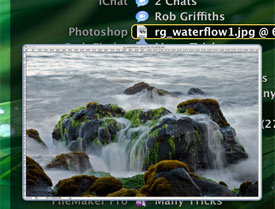
Fantasktik probably offers the most similar functionality to the Windows taskbar. However, the original developer seems to have disappeared and this hasn't been updated in a while (and therefore probably won't ever be). The new "owner" claims it works on Lion, so it might be worth a try.

-
That's still more clicks than I would like =/ Basically that's like Windows, but without the "don't collapse" option selected. Commented Mar 24, 2012 at 18:25
-
@AndrewLatham Fair enough. Just for interest, I've also added Fantasktik to the answer, which although its not been updated in a while, offers the most similar functionality to the Windows taskbar IMHO. Indeed, I used to use this when I first switched... Commented Mar 24, 2012 at 19:03
App Exposé
Trigger using swipe gesture:
- System Preferences → Trackpad → More Gestures → App Exposé
Trigger using keys or mouse:
System Preferences → Mission Control
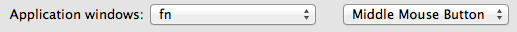
Dock Icon:
- You can trigger App Exposé by right-clicking the Word icon in the Dock and choosing the option Show All Windows.
Alternatively you can cycle all Windows of the same application using:
- ⌘+~ (US keyboard layout)
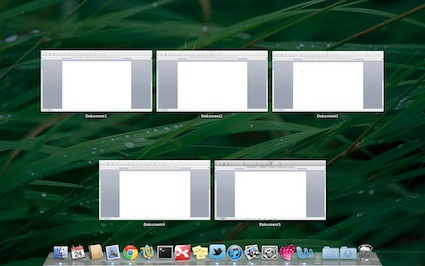
-
Isn’t this the option the OP was talking about? The way I read it, he was looking for a better way than using App Exposé. Commented Mar 24, 2012 at 17:48
-
I like this option, but isn't there some way to show multiple instances of the same program in the dock? Or to show the different documents currently open? It really seems like there should be. Commented Mar 24, 2012 at 17:50
-
-
-
@AndrewLatham I've come up with a way to trigger App Exposé using one key.– gentmattCommented Mar 24, 2012 at 18:07
You can use ⌘ + ~ to toggle between multiple windows of the same app.
This is an OS X-wide keyboard shortcut, so it works in Word for Mac 2011, too.
In system preferences you can turn on the gesture for Application Exposè which is essentially Mission Control but only for either the current application or the one your cursor was hovering over in the dock at the time.
This should make it easier to see what it what, but overall it's simply not realistic to force Windows methods of UI interaction onto a Mac desktop. For every person switcher wanting to see a Dock icon per document window are a probably more non-switchers who want to use the Mac method of seeing an icon for the app, and one for each minimised windows - unless even this is switched off and the document minimise to the app icon.
It's one of the fundamental difference between the Doc and the Task Bar. The Dock is an application launcher/switcher, and a minimised window holder. The Task Bar is essentially an area for any and all running Windows.
