Hyperdock will give you window previews of each open window belonging to an application by hovering over the dock icon, which you can then click to activate.

Alternatively, Witch has a popup panel that displays the open windows belonging to an application and also gives you a preview if you hover over it.

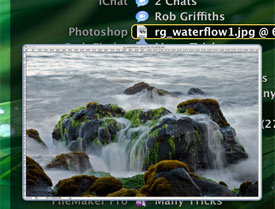
Finally, there's Fantasktik which probably offers the most similar functionality to the Windows taskbar. However, the original developer seems to have disappeared and this hasn't been updated in a while (and therefore probably won't ever be - however, the). The new "owner" suggestsclaims it works on Lion). Might, so it might be worth a go though..try.

