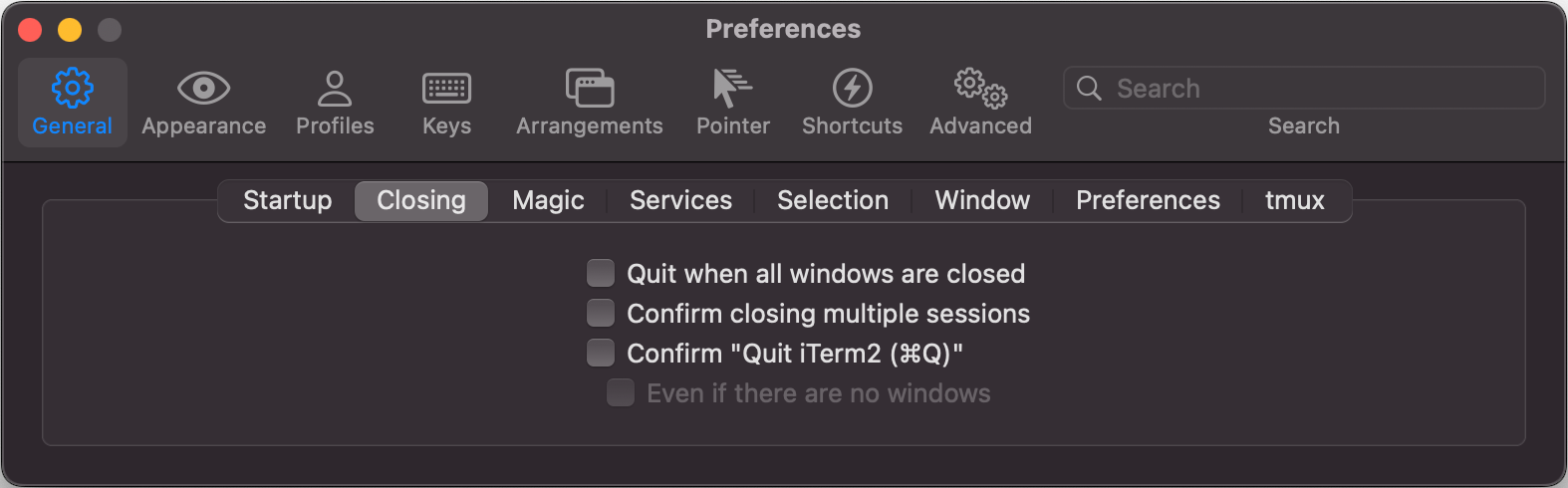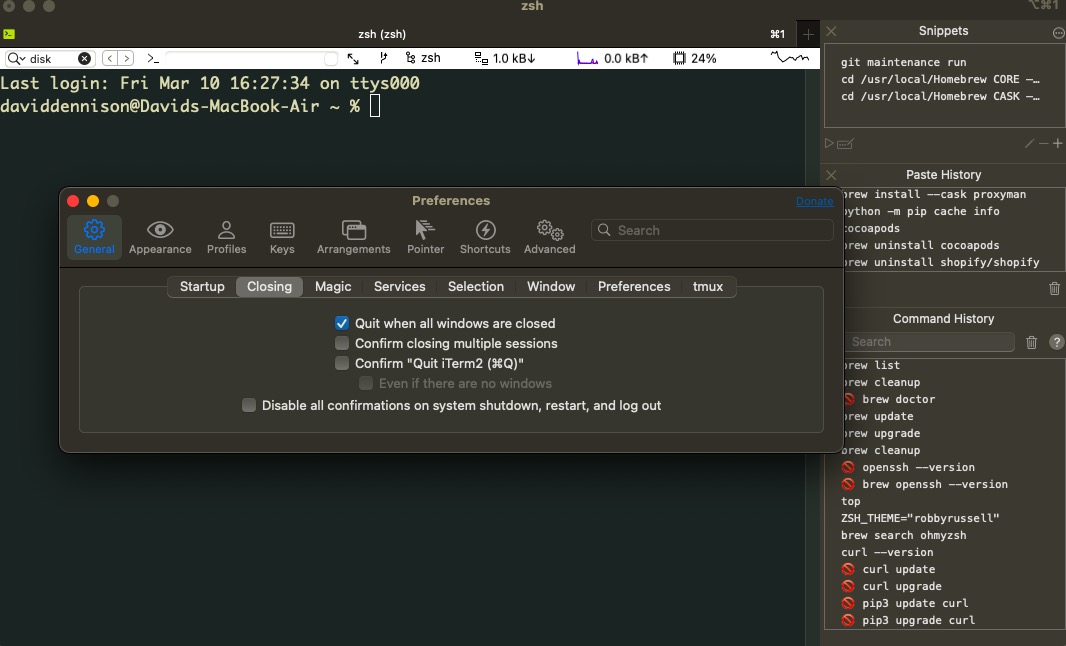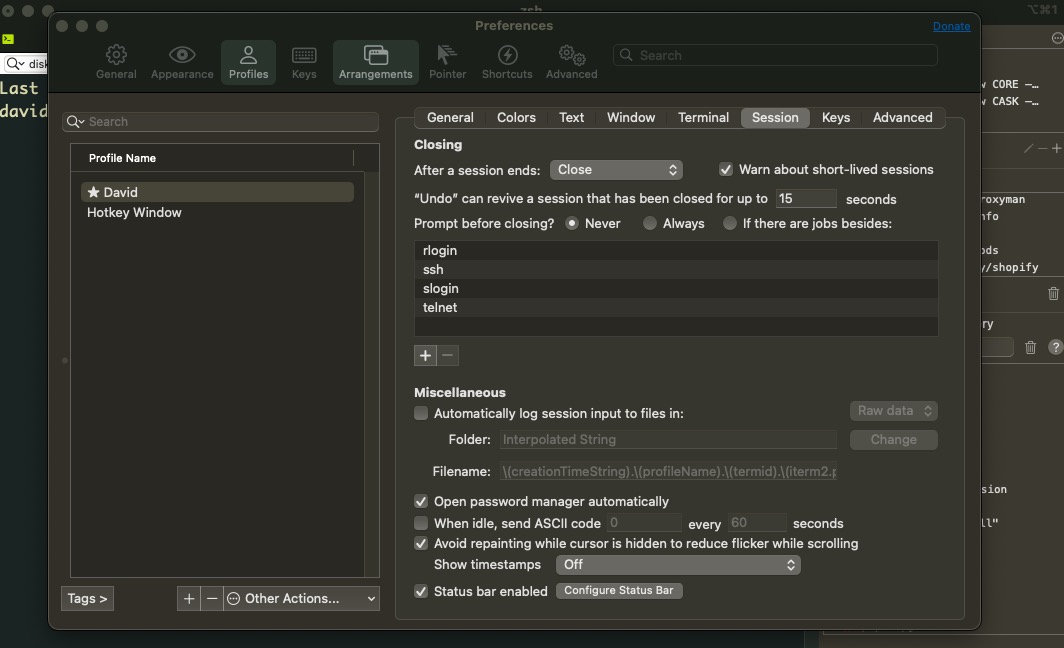Whenever I click on the close window button (red), it closes my current iterm2 window, then when I click on iterm2 in my dock again, it opens a new one (I suppose), my entire iterm2 prompt is gone, and I don't want it.
I just want it (red button) to minimize my iterm2 window (yellow button behavior).
how do I do that ?