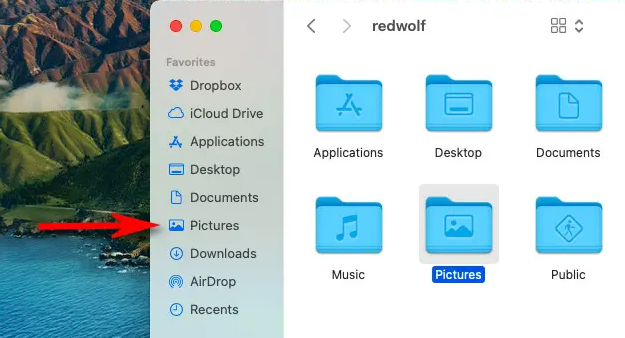I am new to Mac, so this might be a silly question.
On my Mac Air, I have the iCloud Photo sync turned on. I can see the photos coming from my iPhone.
However, each time I place a picture inside the "Pictures" folder under the user home, it is not syncing. Am I placing it in the wrong place? How to ensure that the pictures I have on my Mac gets synced to iCloud photos?
In Windows, with OneDrive, I can just place the pictures inside the Pictures folder and I am all set.
Here is the location where I try to save my pictures: