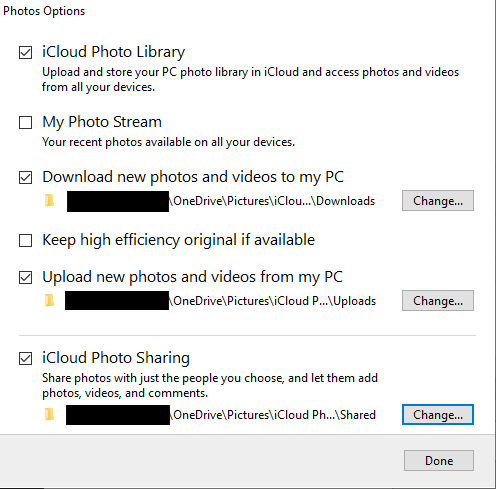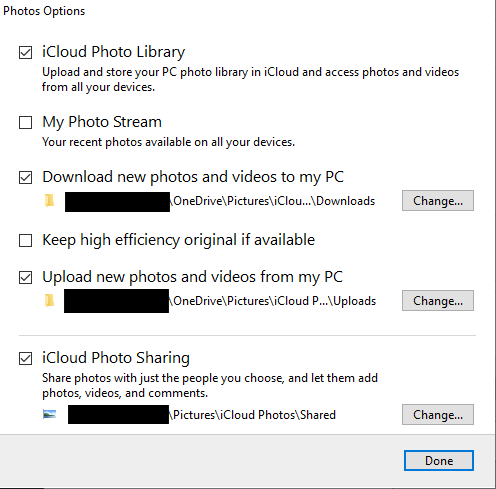I've recently moved my Pictures folder into a OneDrive folder on Windows. Within the Pictures folder I had my iCloud Photo folders; this required me to update the location of the various iCloud Photo folders in the iCloud settings. This works fine for the Download and Upload folders, but when I try to update the location for the Photo Sharing folder, it always resets to the previous location.
Here's what it looks like before I've set it:
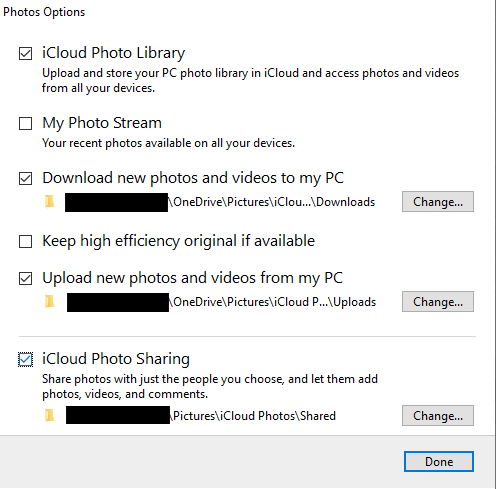
Note the filepath for iCloud Photo Sharing is %USER%\Pictures\iCloud Photos\Shared.
Here's what it looks like after I click the change button and set it to the desired new location:
Note that the iCloud Photo Sharing path is now %USER%\OneDrive\Pictures\iCloud Photos\Shared.
If I then click "Done" to exit to the main options panel, "Apply" to apply the changes, and re-enter the Photos Options panel, I see that the change didn't go through (though it noticeably has for the Download and Upload folders):
How can I move the folder and make it stick? It doesn't seem to be a conflict with OneDrive, since even if I direct it to a folder that's not archived by OneDrive, it won't keep the change for the Shared Photos location.