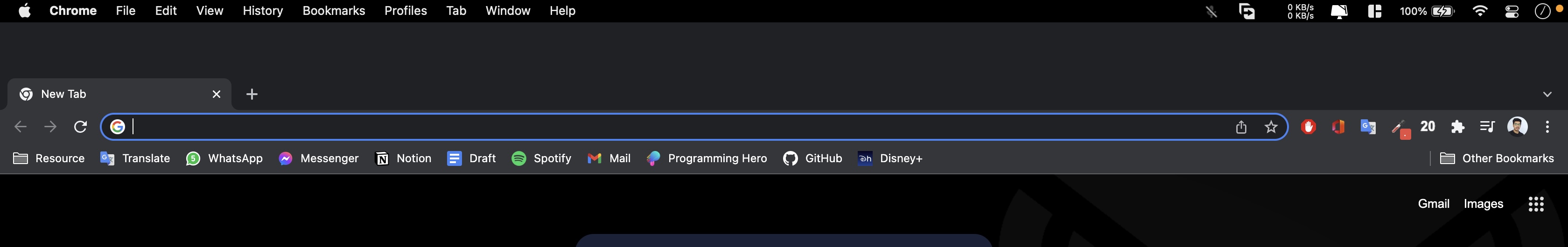When I'm opening a new window in google chrome then chrome is taking a huge empty space below the apple menu bar.
-
If you create a new browser profile, does it still happen? If you disable your browser extensions, does it still happen? What about opening a private browser?– ErniePC12Commented Jan 1, 2022 at 13:39
-
yes always when i'm opening a new window in fullscreen mode– Showvro Kumar RoyCommented Jan 3, 2022 at 14:17
3 Answers
There is this a Reddit thread that suggests a workaround: Huge gap at the top when Chrome is in fullscreen
Solution 1:
full screen chrome --> gap shows up --> three finger swipe up --> three finger swipe down --> gap disappears.
Solution 2:
Found temporary fix System Preferences --> Dock & Menu Bar --> Make sure "Automatic Hide and Show Menu Bar on Fullscreen" is checked
-
Thank you so much! I was struggling to find out why this was happening for a while. I checked back that option and it's a fix!– AkhilaCommented Dec 5, 2022 at 6:42
You can also try this:
- Open in chrome the page chrome://flags/
- Search for
Immersive Fullscreen Toolbar - Enable it
Not sure that it won't come back (I am new to Macbook). After trying my new Air M1 for a day (I did experience the space glitch), I wiped it thinking that I would resell. I am a Chromebook person, and actually just figured out that I could do video editing on my Smartphone (only reason Chromebook was being difficult). Then I realized I'd gotten through the Mac OS learning curve pretty quick (e.g. Android File Transfer, as I shot video with Pixel 6 Pro [aside-Pixel 6 Pro cannot transfer files to Pixelbook Go via data cable; What!]). Short story long, I fired the Macbook back up, installed Chrome for Mac, and did not select 'share stats with Google' or 'make Chrome my Primary Browser' (meaningless as it is in the dock and you just use it...). Might not be why but that glitchy space has not come back so far.
-
wasn't it (or maybe partly). It came up when I played with the auto-hide in System Preferences (Dock & Menu Bar). But I remembered what I did. I unchecked 'on desktop' and checked 'in full screen' and it went away again.– EricCommented Jul 13, 2022 at 23:18
-
Please edit and add info to the answer and not in the comments, that is not what they are for. Also, please remove non-relevant info from the answer and try to stick to just the solution, else it becomes rather hard to read and quickly see what the actual solution is that you suggest. Commented Jul 13, 2022 at 23:20