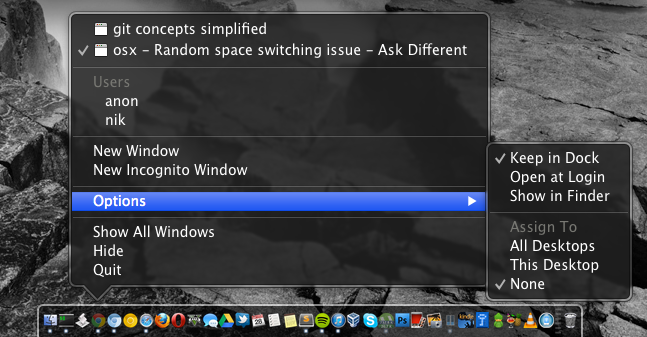When I am using Chrome for web development I like to have it open on the same space as where I am using my code editor.
Chrome is currently assigned to a different space than my code editor so usually a drag it to that space when I am working.
If I open a new window with Chrome (not a tab), to do non-work stuff, when I open the new window it switches to the space it is assigned to without taking the new window with it. My mac then won't let me switch the the space Chrome is actually active on without first deselecting Chrome as the active application.
So in order to move to that space I need to make another application active, then shift to the space Chrome currently resides in, and then move the new window.
Edited, rephrase necessary... :P